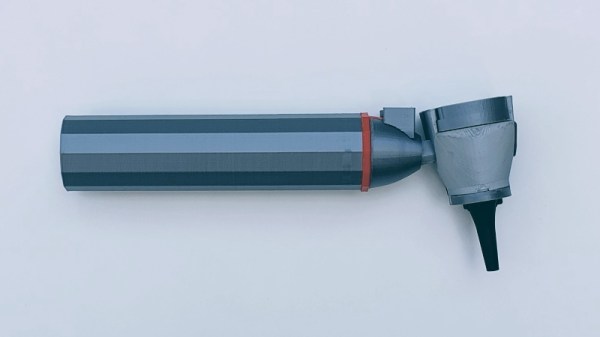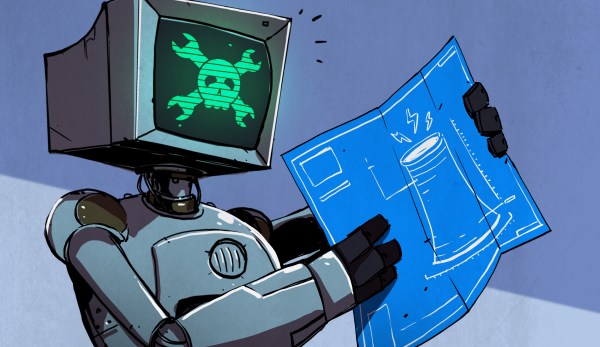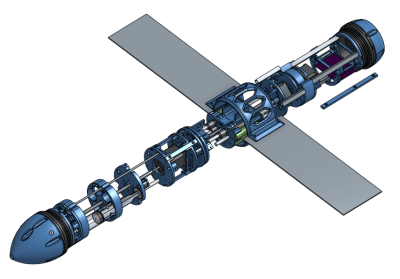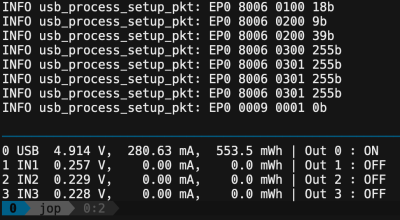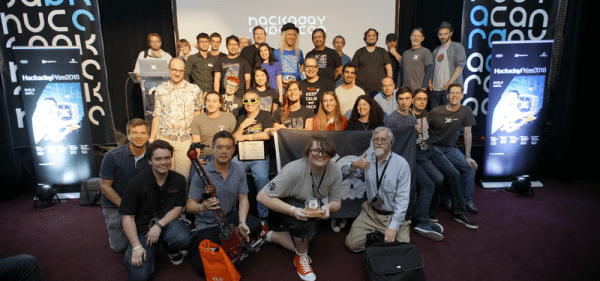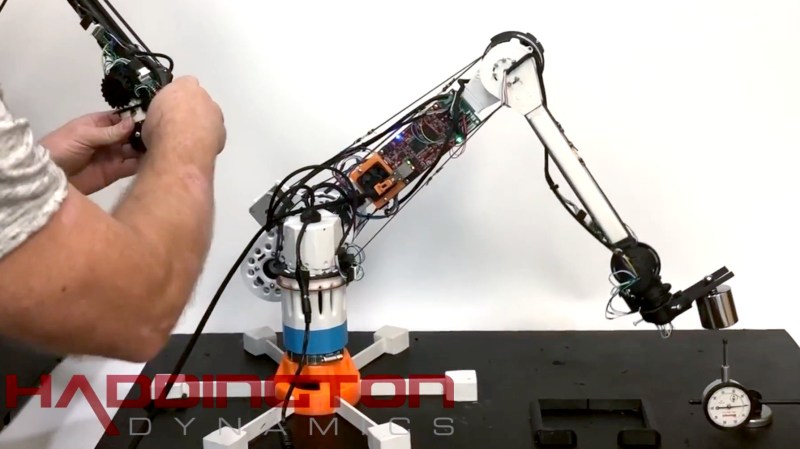Join us on Wednesday, October 23 at noon Pacific for the Open Hardware Month Hack Chat with Michael Weinberg!
It seems like everything and everyone has a special day set aside on the calendar. You know the drill – a headline declaring it National Grilled Cheese Day (sorry, you missed it – April 12) or National Bundt Pan Day (not even kidding, November 15). It seems only fair with all these silly recognition days floating around that we in the hacking community should have a day of our own, too, or even a whole month. That’s why the Open Source Hardware Association declared the entire month of October to be Open Hardware Month.
Open hardware is all about accessible, collaborative processes that let everyone see and understand the hardware they’re using. The technological underpinnings of our lives are increasingly hidden from us, locked away as corporate secrets. Open hardware tries to turn that on its head and open up devices to everyone, giving them the freedom to not only use their devices but to truly understand what’s happening in them, and perhaps repair, extend, and even modify them to do something new and useful. Celebrating that and getting the message out to the general public is certainly something worth doing.
Michael Weinberg is a board member at OSHWA, and he’ll be joining the Hack Chat on October 23 (National Boston Cream Pie Day) to discuss Open Hardware Month and open-source hardware in general. We’ll learn about some of the events planned for Open Hardware Month, how open hardware is perceived beyond the hacker community, and what’s on tap for the 10th anniversary Open Hardware Summit in 2020.
 Our Hack Chats are live community events in the Hackaday.io Hack Chat group messaging. This week we’ll be sitting down on Wednesday, October 23 at 12:00 PM Pacific time. If time zones have got you down, we have a handy time zone converter.
Our Hack Chats are live community events in the Hackaday.io Hack Chat group messaging. This week we’ll be sitting down on Wednesday, October 23 at 12:00 PM Pacific time. If time zones have got you down, we have a handy time zone converter.
Click that speech bubble to the right, and you’ll be taken directly to the Hack Chat group on Hackaday.io. You don’t have to wait until Wednesday; join whenever you want and you can see what the community is talking about.