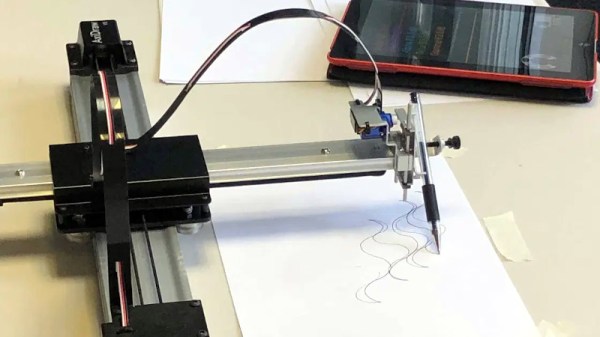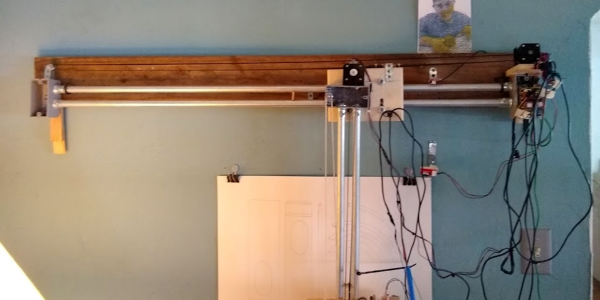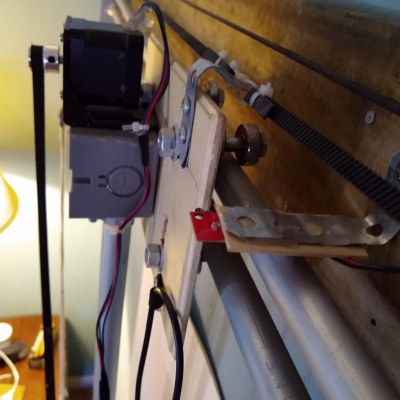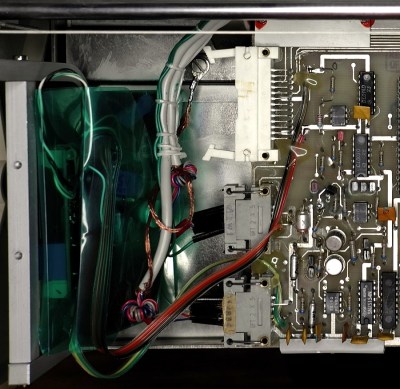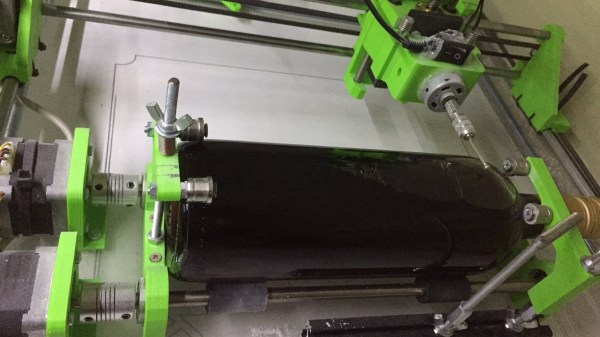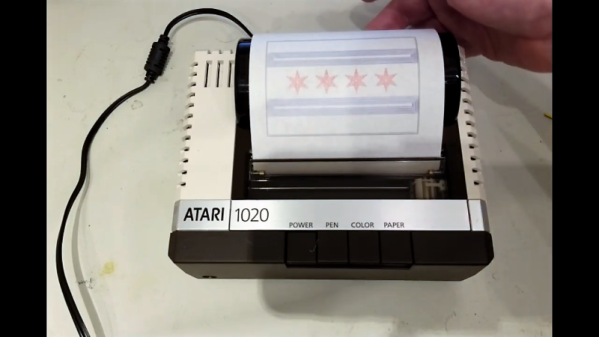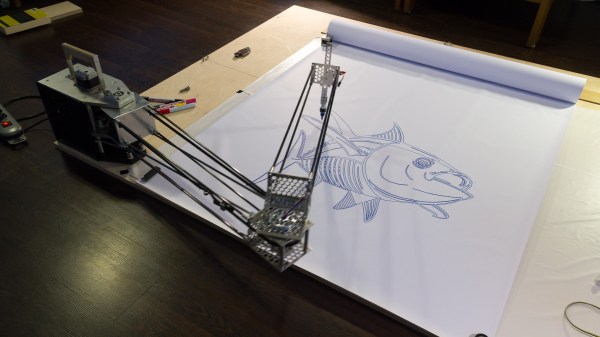One of the most interesting streams through which we receive new projects to write about here at Hackaday comes from the intersection between technologists and artists. Those artists who straddle both disciplines bring creativity that those of us without their backgrounds can only dream of. The artist [Rosa Francesca] produced a piece called Cinematica, in which she monitored her brain waves with an EEG and from them produced on-paper visualizations with a pen plotter.
The hardware in use is an Interaxon Muse EEG headband read through the Muse Monitor app, and some code to drive an Evil Mad Scientist AxiDraw V3 plotter via its serial port. The write-up goes in some depth into the different types of brain waves, explaining her choice of monitoring gamma and theta waves for her source data. The result is a series of repeating shapes that vary with the brain waves of the wearer, creating drawings that are both pleasing and unique.
If you’re interested by the Muse headset used in this artwork, you might find a teardown we covered a few years ago to be of interest. And if you’re tempted by the plotter, you can always try making your own.
Thanks, @tanurai for the tip!