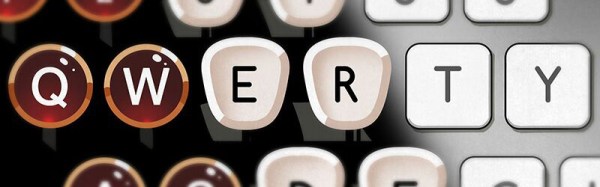There are very few things that are surrounded with as much hearsay and rumor as the origins of the QWERTY layout of typewriters and keyboards. The reason behind the QWERTY layout isn’t as simple as ‘so the bars for each letter don’t collide with each other.’ That’s nonsense – it would make far more sense to improve the mechanism before changing the arrangement of the keyboard around.
That’s not the only fallacious argument for the creation of QWERTY. It’s also been called a marketing ploy; Stephen Jay Gould popularized the idea of the QWERTY keyboard being as it is so a salesman could peck out TYPE WRITER on the top row [1]. This also makes little sense. Why would the top row and not the home row be so privileged as to contain all the letters the make up the name of the machine. For that matter, wouldn’t a sales pitch be more impressive if TYPE WRITER were typed with one hand?
This doesn’t mean there’s not a method behind the madness of QWERTY – it’s just not as simple as jammed typewriter mechanisms or appeasing the wishes of salesmen in the 1870s. QWERTY didn’t come out of thin air, though, but folk tale history of this keyboard layout is sadly deficient.