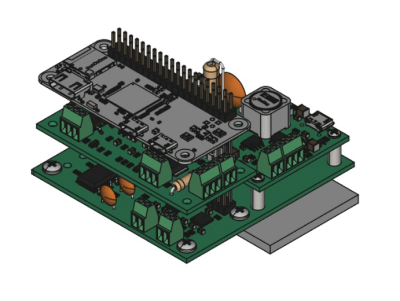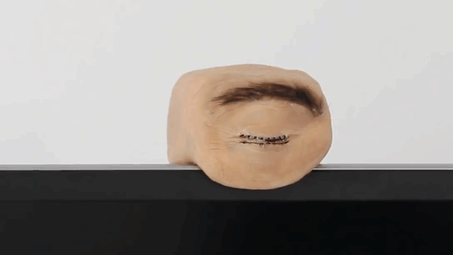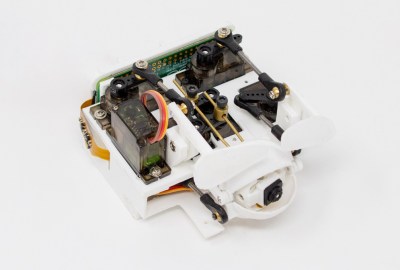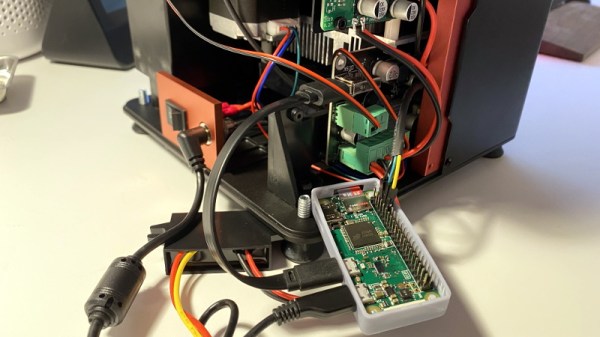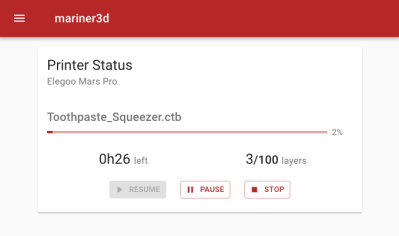[Mark Smith] must really, really like his coffee, at least judging by how much effort he’s put into tricking out his espresso machine.
This inductive water tank sensor is part of a series of innovations [Mark] has added to his high-end Rancilio Silvia machine — we assume there are those that would quibble with that characterization, but 800 bucks is a lot to spend for a coffee maker in our books. We recently featured a host of mods he made to the machine as part of the “Espresso Connect” project, which includes a cool Nixie tube bar graph to indicate the water level in the machine. That display is driven by this sensor, the details of which [Mark] has now shared. The sensor straddles the wall of the 1.7-liter water tank, so no penetrations are needed. Inside the tanks is a track that guides a copper and PETG float that’s sealed with food-safe epoxy resin.
Directly adjacent to the float track on the outside of the tank is a long PCB with a couple of long, sinuous traces. These connect to an LX3302A inductive sensor IC, which reads the position of the copper slug inside the float. That simplifies the process greatly; [Mark] goes into great detail about the design and calibration of the sensor board, as well as hooking it into the Raspberry Pi Zero that lies at the heart of “Espresso Connect’. Altogether, the mods make for a precisely measured dose of espresso, as seen in the video below.
We’d say this was maybe a bit far to go for the perfect cup of coffee, but we sure respect the effort. And we think this inductive sensor method has a lot of non-caffeinated applications that probably bear exploration.
Continue reading “Extreme Espresso, Part 2: An Inductive Water Level Sensor”