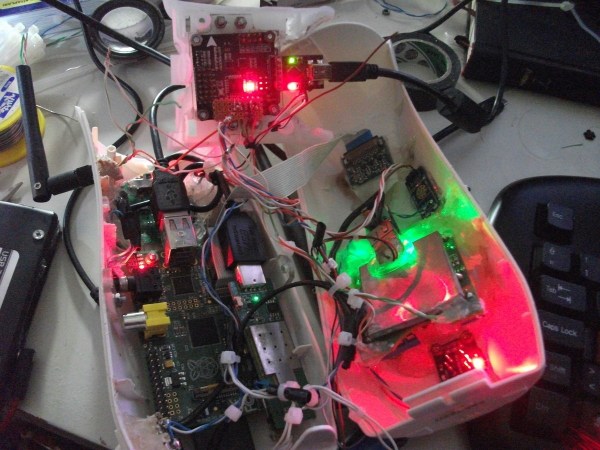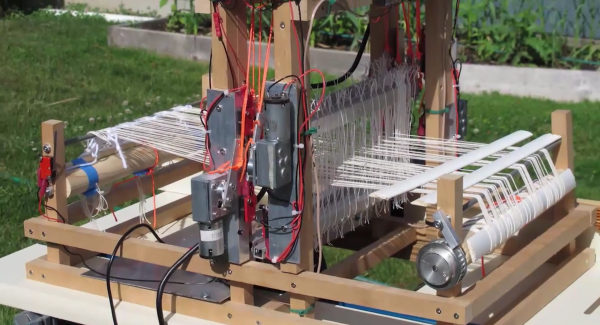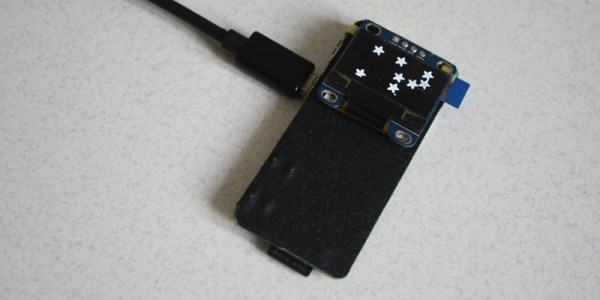Are you in New York? What are you doing this week? Hackaday is having a party on Wednesday evening. come on out!
How about a pub in Cambridge? Hackaday and Tindie will be there too, on Wednesday evening. It’s a bring-a-hack, so bring a hack and enjoy the company of your fellow nerds. If this goes late enough we can have a trans-Atlantic Hackaday meetup.
Portable emulation machines are all the rage, and [Pierre] built one based on the Raspberry Pi Zero. It’s small, looks surprisingly comfortable to hold, and is apparently it’s fairly inexpensive to build your own.
For the last year or so, the Raspberry Pi Zero has existed. This came as a surprise to many who couldn’t buy a Raspberry Pi Zero. In other news, Ferraris don’t exist, and neither do Faberge egg omelets. Now, the Raspberry Pi shortage is officially over. They’re in stock everywhere, and we can finally stop listening to people who call the Pi Zero a marketing ploy.
No Starch Press is having another Humble Bundle. Pay what you want, and you get some coding books. They have Python, Haskell, and R, because no one should ever have to use SPSS.
[Reg] wrote in to tell us about something interesting he found while cruising eBay. The used and surplus market is awash in Siemens MC45/MC46 cellular modem modules. They’re a complete GSM ‘cellular modem engine’, with an AT command set, and cost about $10 each. Interfacing them with a board requires only two (strange) connectors, SIM and SD card sockets, and a few traces to through-hole pads. Anyone up for a challenge? A breakout board for this cellular modem could be very useful, should someone find a box full of these modules in a surplus shop.
On this page, about halfway down the page, is an LCD driver board. It turns a video signal into something a small, VGA resolution LCD will understand. This driver board is unique because it is completely hand-made. This is one of those small miracles of a soldering iron and copper clad board. If anyone out there is able to recognize these parts, I’d love for you to attempt an explanation in the comments.
A few weeks ago, the RTL8710 WiFi module showed up on the usual online marketplaces. Initially, we thought it was a competitor to the ever-popular ESP8266, offering a small microcontroller, WiFi, and a bunch of useful output pins. A module based on the RTL8710, the RTL-00, is much more than a competitor. It’s pinout compatible with the ESP8266. This module can be swapped into a project in place of the ESP-12, probably the most popular version of the ESP8266. This is genius, and opens the door to a lot of experimentation with the RTL8710.