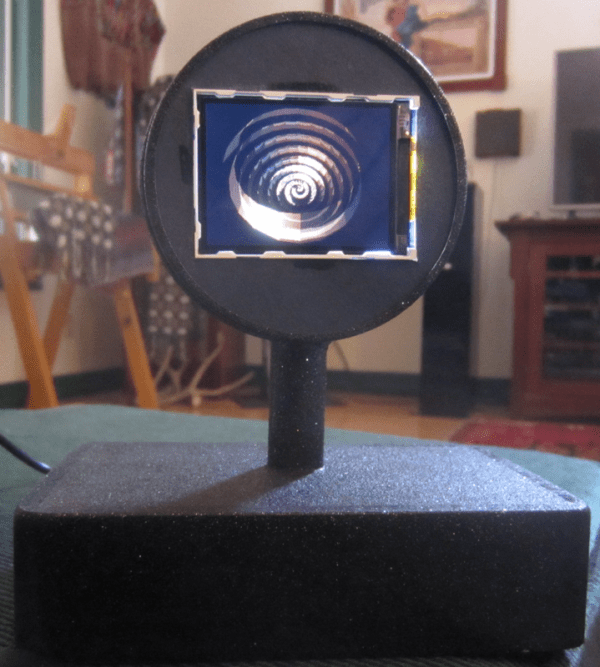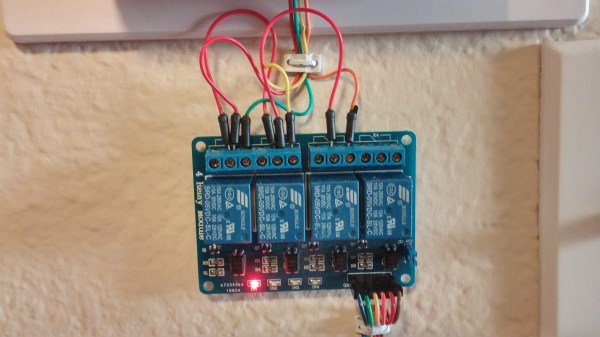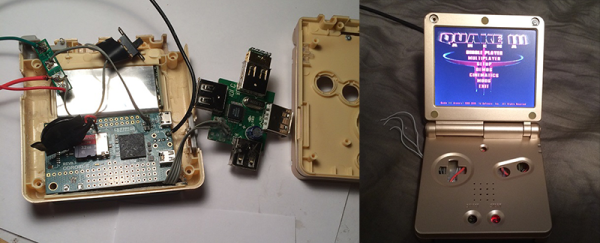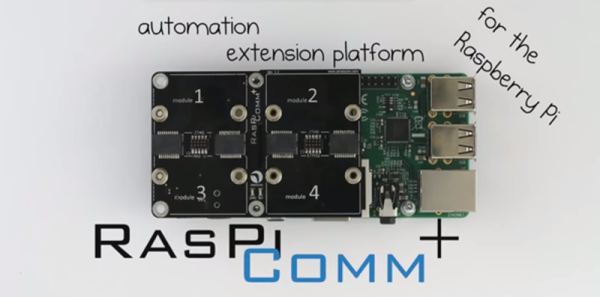HaD reader [Greg] just finished an LCD picture frame project he’s been working on for a while. This is no ordinary photo display. His brother came up with the idea of having a device to display photos that could be changed remotely. [Greg] gave it some thought and came up with a plan; use a Raspi as the brains, connect to the internet via WiFi and display photos stored in a specific Google Drive folder. Any authorized user can upload photos remotely to the frame so the frame-owner has a constant stream of new photos to view.
Of course, using an off-the-shelf picture frame may have been too easy. Instead [Greg] decided to start with an old computer monitor and wrap it in a wooden frame so it looks good. Mounted to the back of the LCD is a Raspberry Pi with a USB WiFi dongle. The monitor runs at 14 VDC and luckily has an external power supply. Since the Pi runs at 5 V, a buck converter taps into the LCD’s input power and outputs a Pi-happy 5 volts.
This project doesn’t stop with displaying photos! The user can also switch to a weather view. The weather image displayed is generated from weather data pulled from the internet in the exact same manor used by folks who make stand-alone weather displays out of old Kindles. Oh yeah, switching between photos and weather is done by wireless remote! On the frame unit itself there is only one button, but it has 3 functions: A quick press turns the screen off, a short hold syncs with Google Drive and a long hold powers off the RaspPi.
If you’d like to make your own frame, [Greg] has graciously made all his scripts available for download…. not to mention his very detailed build log.