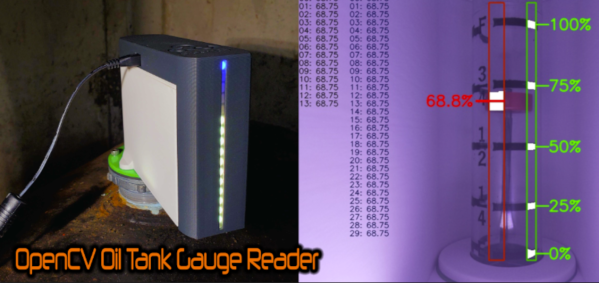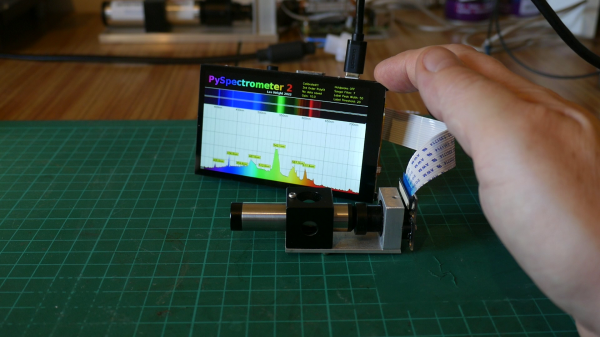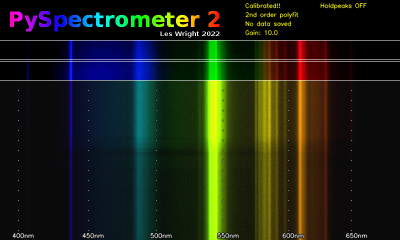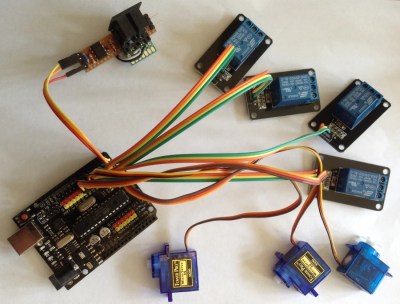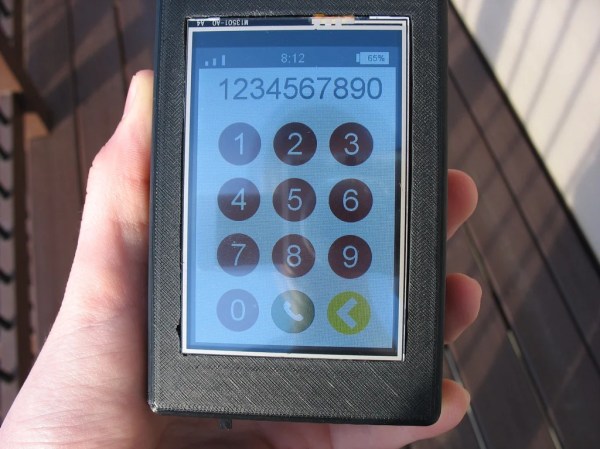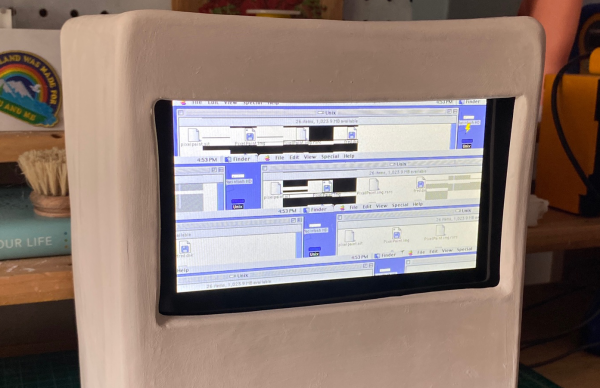Energy costs around the world are going up, whether it’s electricity, natural gas, or gasoline. This is leading to a lot of people looking for ways to decrease their energy use, especially heading into winter in the Northern Hemisphere. As the saying goes, you can’t manage what you can’t measure, so [Steve] has built this system around monitoring the fuel oil level for his home’s furnace.
Fuel oil is an antiquated way of heating, but it’s fairly common in certain parts of the world and involves a large storage tank typically in a home’s basement. Since the technology is so dated, it’s not straightforward to interact with these systems using anything modern. This fuel tank has a level gauge showing its current percentage full. A Raspberry Pi is set up nearby with a small camera module which monitors the gauge, and it runs OpenCV to determine the current fuel level and report its findings.
Since most fuel tanks are hidden in inconvenient locations, it makes checking in on the fuel level a breeze and helps avoid running out of fuel during cold snaps. [Steve] designed this project to be reproducible even if your fuel tank is different than his. You have other options beyond OpenCV as well; this fuel tank uses ultrasonic sensors to measure the fuel depth directly.