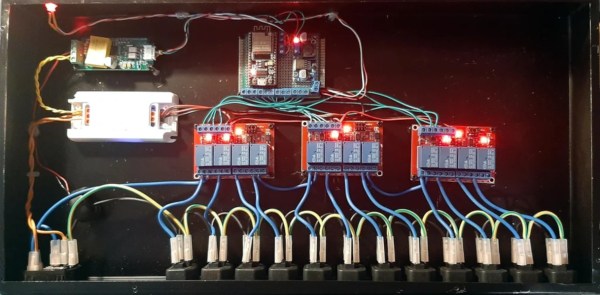When electronics release the Magic Smoke, more often than not it’s a fairly sedate event. Something overheats, the packaging gets hot enough to emit that characteristic and unmistakable odor, and wisps of smoke begin to waft up from the defunct component. Then again, sometimes the Magic Smoke is more like the Magic Plasma, as was the case in this absolutely smoked Omron programmable logic controller.
Normally, one tasked with repairing such a thing would just write the unit off and order a replacement. But [Defpom] needed to get the pump controlled by this PLC back online immediately, leading to the somewhat unorthodox repair in the video below. Whatever happened to this poor device happened rapidly and energetically, taking out two of the four relay-controlled outputs. [Defpom]’s initial inspection revealed that the screw terminals for one of the relays no longer existed, one relay enclosure was melted open, its neighbor was partially melted, and a large chunk of the PCB was missing. Cleaning up the damaged relays revealed what the “FR” in “FR4” stands for, as the fiberglass weave of the board was visible after the epoxy partly burned away before self-extinguishing.
With the damaged components removed and the dangerously conductive carbonized sections cut away, [Defpom] looked for ways to make a temporary repair. The PLC’s program was locked, making it impossible to reprogram it to use the unaffected outputs. Instead, he redirected the driver transistor for the missing relay two to the previously unused and still intact relay one, while adding an outboard DIN-mount relay to replace relay three. In theory, that should allow the system to work with its existing program and get the system back online.
Did it work? Sadly, we don’t know, as the video stops before we see the results. But we can’t see a reason for it not to work, at least temporarily while a new PLC is ordered. Of course, the other solution here could have been to replace the PLC with an Arduino, but this seems like the path of least resistance. Which, come to think of it, is probably what caused the damage in the first place.
Continue reading “Quick And Very Dirty Repair Gets Smoked PLC Back In The Game”