While most of us now remember Radio Shack as a store that tried to force us to buy batteries and cell phones whenever we went to buy a few transistors and other circuit components, for a time it was an innovative and valuable store for electronics enthusiasts before it began its long demise. Among other electronics and radio parts and kits there were even a few DIY microcomputers, and even though it’s a bit of an antique now a Raspberry Pi Pico is just the thing to modernize this Radio Shack vintage microcomputer kit from the mid 80s.
The microcomputer kit itself is built around the 4-bit Texas Instruments TMS1100, one of the first mass-produced microcontrollers. The kit makes the processor’s functionality more readily available to the user, with a keypad and various switches for programming and a number of status LEDs to monitor its state. The Pi Pico comes into the equation programmed to act as a digital clock with an LED display to drive the antique computer. The Pi then sends a switching pulse through a relay to the microcomputer, which is programmed as a binary counter.
While the microcomputer isn’t going to win any speed or processing power anytime soon, especially with its clock signal coming from a slow relay module, the computer itself is still fulfilling its purpose as an educational tool despite being nearly four decades old. With the slow clock speeds it’s much more intuitive how the computer is stepping through its tasks, and the modern Pi Pico helps it with its tasks quite well. Relays on their own can be a substitute for the entire microcontroller as well, like this computer which has a satisfying mechanical noise when it’s running a program.

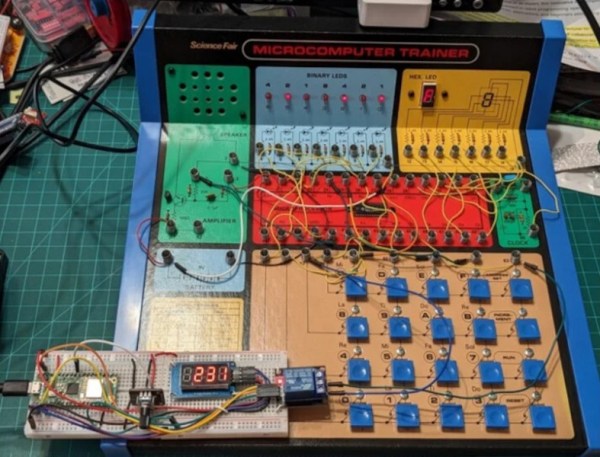
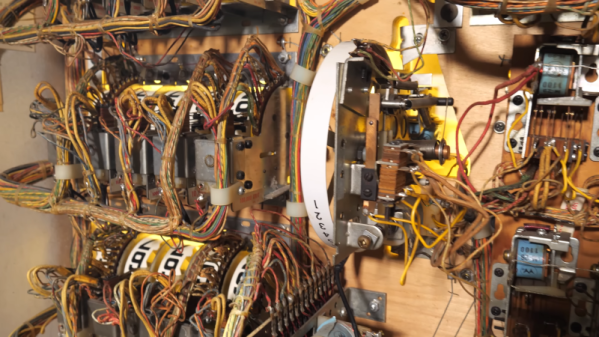



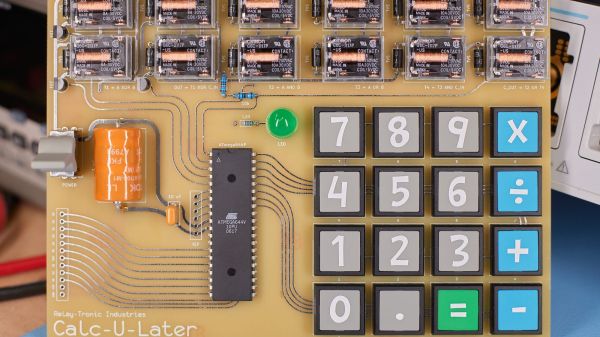
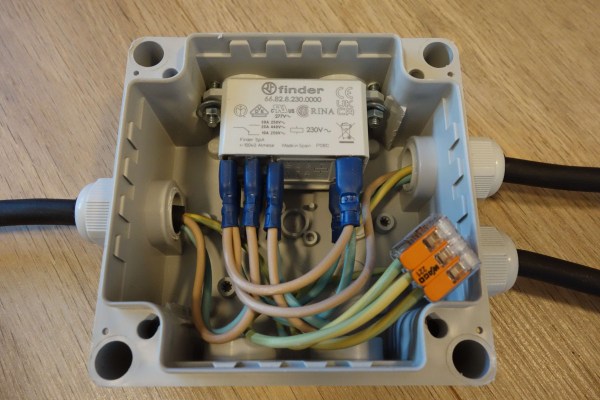
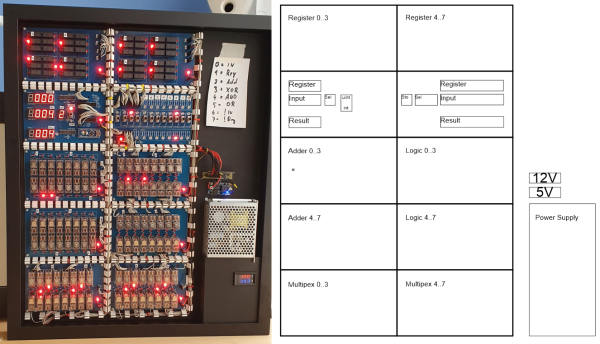
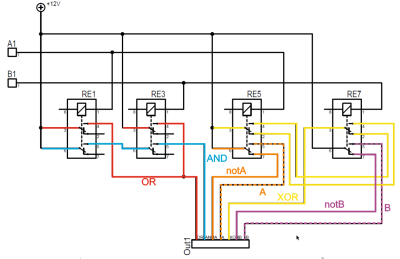 operating on 4-bits. To handle a byte-length word, boards are simply cascaded, making a total of eight. The register, adder, logic function, and multiplex boards are the heart of the build with an additional two custom boards for visualization (using an Arduino for convenience) and IO forming the interface. After all, a basic CPU is just an ALU and some control around it, the magic is really in the ALU.
operating on 4-bits. To handle a byte-length word, boards are simply cascaded, making a total of eight. The register, adder, logic function, and multiplex boards are the heart of the build with an additional two custom boards for visualization (using an Arduino for convenience) and IO forming the interface. After all, a basic CPU is just an ALU and some control around it, the magic is really in the ALU.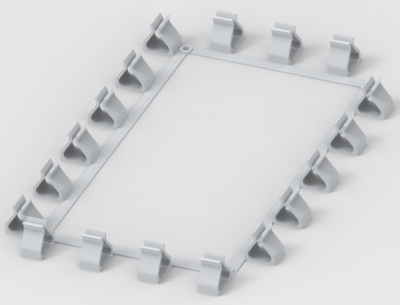 but that’s the job of a separate board. The adder function is the most basic, simply a pair of half-adders and an OR-gate to handle the chaining of the carry inputs and generate the carry chain output.
but that’s the job of a separate board. The adder function is the most basic, simply a pair of half-adders and an OR-gate to handle the chaining of the carry inputs and generate the carry chain output.










