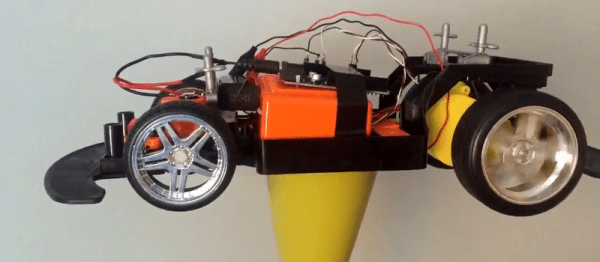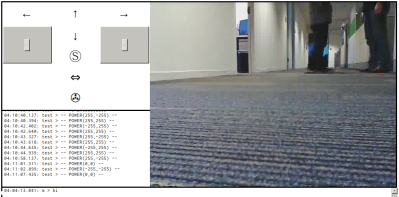When the remote for your son’s RC car goes missing, what are you going to do? Throw away a perfectly good robot chassis? No, we wouldn’t either. And these days, with WiFi-enabled microcontroller boards so readily available, it’s almost easier to network the thing than it would be to re-establish radio control. So that’s just what [Stian Søreng] did.
Naturally, there’s an ESP8266 board at the heart of this hack, a WeMos D1 to be specific. [Stian] had played with cheap remote-controlled cars enough to be already familiar with the pinout of the RC IC, so he could simply hook up some GPIOs from the WeMos board to the pins and the brain transplant was complete.
On the software side, he implemented control over TCP by sending the characters “F”, “B”, “L”, or “R” to send the car forward, back, left, or right. Lowercase versions of the same letters turns that function off. He then wrote some client software in Qt that sends the right letters. He says that response time is around 150-250 ms, but that it works for his driving style — crashing. (We’d work on that.)
Anyway, it’s a fun and fairly quick project, and it re-uses something that was destined for the junk heap anyway, so it’s a strict win. The next steps are fairly open. With computer control of the car, he could do anything. What would you do next?
Thanks [Eyewind] for the tip!