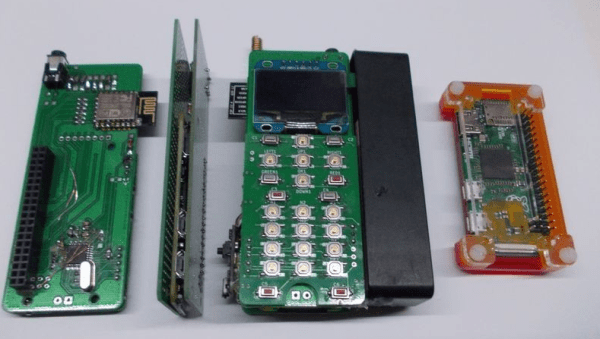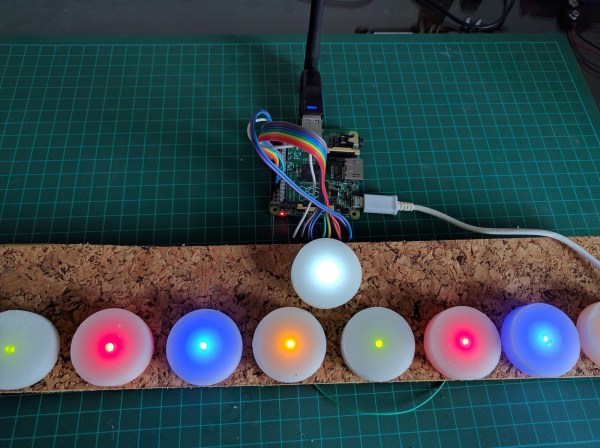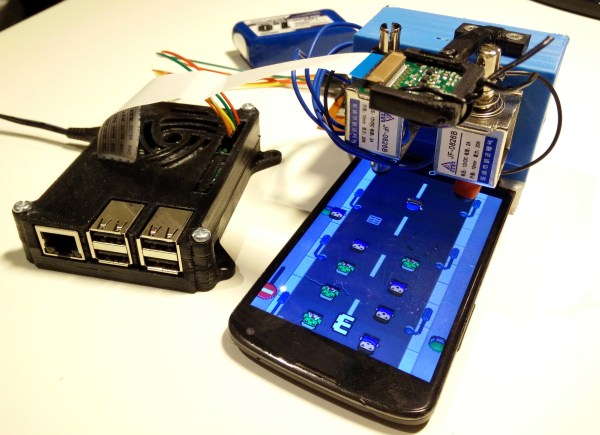There are several open source phones out there these days, but all of them have a downside. Hard to obtain parts, hard to solder, or difficult programming systems abound. [Arsenijs] is looking to change all that with ZeroPhone. ZeroPhone is based upon the popular Raspberry Pi Zero. The $5 price tag of the CPU module means that you can build this entire phone for around $50 USD.
The radio module in the ZeroPhone is the well known SIM800L 2G module. 2G is going away or gone in many places, so [Arsenijs] is already researching more modern devices. An ESP8266 serves as the WiFi module with an OLED screen and code in python round out this phone. Sure, it’s not a fancy graphical touchscreen, but a full desktop is just a matter of connecting a display, mouse, and keyboard.
For the security conscious, the ZeroPhone provides a unique level of control. Since this is a Raspberry Pi running Linux, you choose which modules are included in the kernel, and which software is loaded in the filesystem. And with news that we may soon have a blobless Pi, the firmware hiding in the radio modules are the only black boxes still remaining.
If a Raspberry Pi is a bit too much for you to bite off, check out this Arduino based phone. Don’t want to do any soldering? Check out what you can do with a cheap Android phone and a bit of hacking.