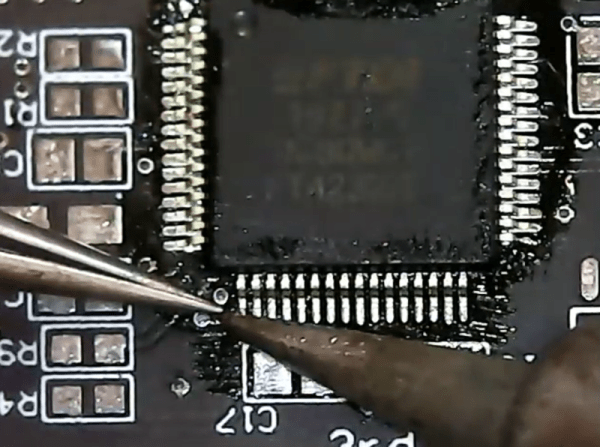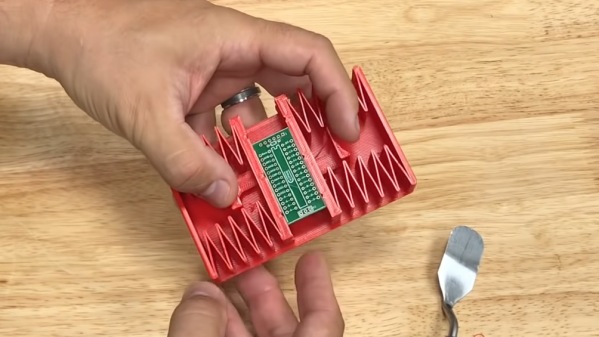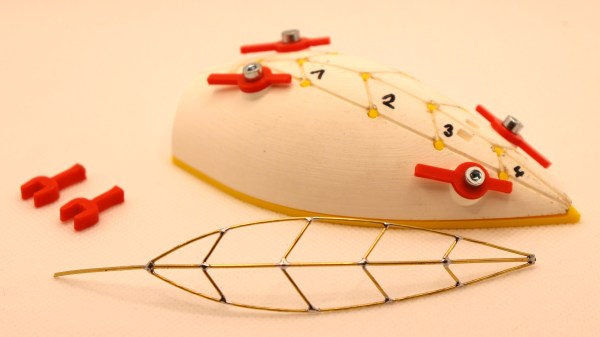Imagine you’re out behind enemy lines in WW2, setting up demolition charges that may save the lives of your fellow soldiers. How do we make a solid connection between wires that will last? One of the solutions that were used by the OSS and SOE, the predecessors to the CIA and British Secret Service, were self soldering sleeves that could be lit like a match. [ElementalMaker] managed to get his hands on a box of these sleeves, and found that they work incredibly well, even after more than half a century.
The sleeves consist of a copper tube with solder and flux inside, and wax-covered pyrotechnic compound around the outside. A small blob of striker compound similar to a match head is used to set the soldering process in motion, using the striker surface on the outside of the oversize matchbox that the sleeves are packed in. The pack that the [ElementalMaker] got was made in 1964, but is supposedly no different from those used in WW2.
When lit, the pyrotechnic compound does not create any flame, it only smolders, probably to make it safer to use, and avoid detection at night. As the solder inside the sleeve melts, the operator is supposed to push the wires further into the tube to make them overlap. Although [ElementalMaker] didn’t cut open the sleeves, it definitely looks like a good joint, with solder oozing from the ends. Check out the video after the break! If you want to get your hands on a pack of these sleeves, it looks like a military surplus store in the UK managed to source some.
As horrible as war is, it’s undeniable that it inspires some creative innovations. Like soldiers hacking together parts from multiple guns to serve their immediate needs, or making guns shoot through spinning propellers without damaging them. Continue reading “Strike A Solder Joint Behind Enemy Lines” →