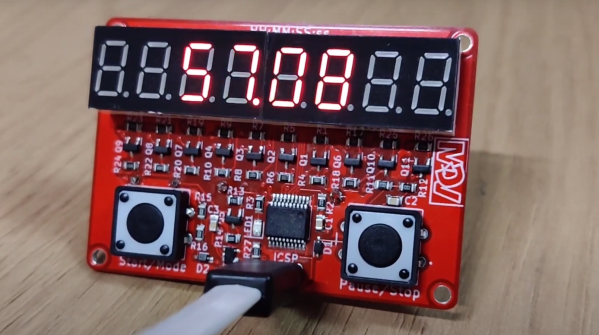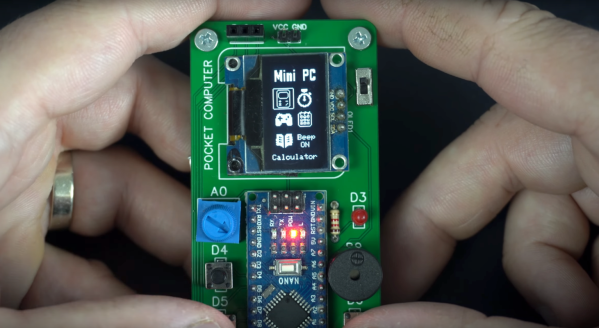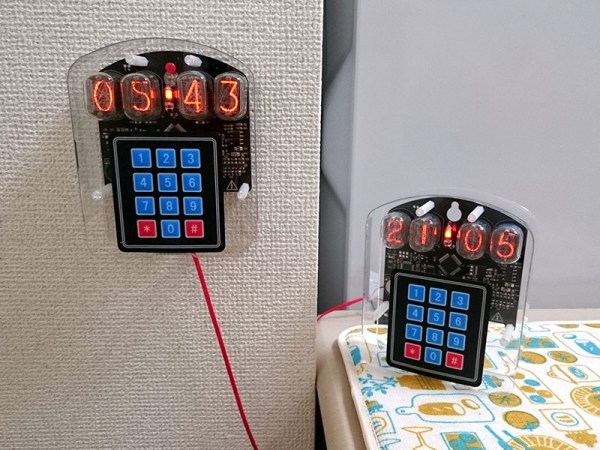Around the globe, some classrooms are using fancy digital handheld devices to let people answer questions. One such example of this hardware is the Smart Response PE. These devices are largely useless outside the classroom, so [Ray Burne] decided to hack one for our 2025 One Hertz Challenge.
The Smart Response PE device is similar in shape and size to an old-school candybar cellphone. It runs on a Texas Instruments CC2533 microcontroller, which drives a simple black-and-white LCD. User interface is via a numeric keypad and a few extra control buttons on the front panel. Thanks to Github user [serisman], there are readily available development tools for this hardware. [Ray] notes it provides a straightforward Arduino-like programming experience.
[Ray] decided to modify the hardware to act as a stopwatch. But not just one stopwatch—ten stopwatches at once! Pressing a number from 0 to 9 will activate that given timer, and it will start ticking up on the LCD screen. One can pause the screen updates to get a temporary laptime reading by pressing the enter key. Meanwhile, pressing the Home button will reset the screen and all timers at once. [Ray] also explains on the project page how to add a real power switch to the device, and how to modify the programming pins for easy access.
It’s a fun build, and one that could prove useful if you regularly find yourself having to time ten of something at once. Maybe eggs? In any case, it’s certainly easier than juggling ten separate stopwatches at once! Meanwhile, if you’re hacking your own obscure hardware finds, don’t hesitate to notify the tipsline!