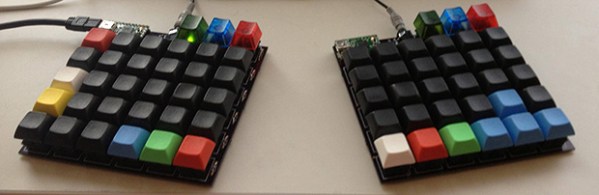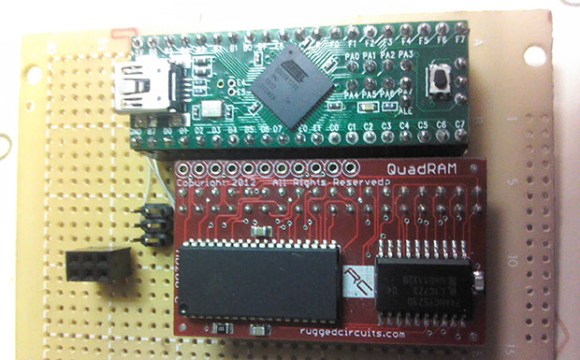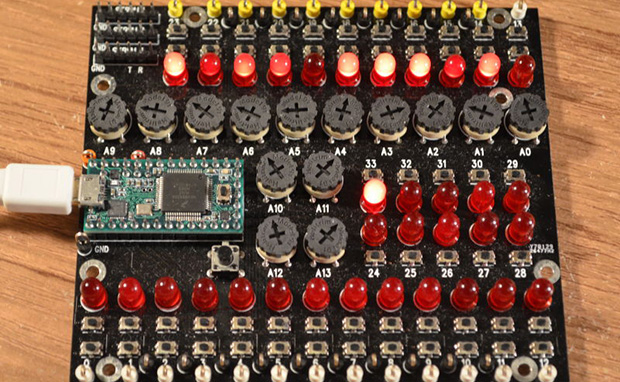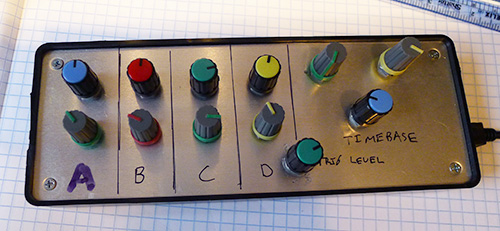Moore’s law is the observation that, over the history of computing hardware, the number of transistors on integrated circuits doubles approximately every two years. This rapid advancement is certainly great for computing power and the advent of better technology but it does have one drawback; otherwise great working hardware becomes outdated and unusable. [Dave] likes his flight simulators and his old flight sim equipment. The only problem is that his new-fangled computer doesn’t have DA15 or DE9 inputs to interface with his controllers. Not being one to let something like this get him down, [Dave] set out to build his own microcontroller-based interface module. He calls it the Multijoy_Retro.
Continue reading “Multijoy_Retro Connects Your ‘Wayback’ To Your ‘Machine’”