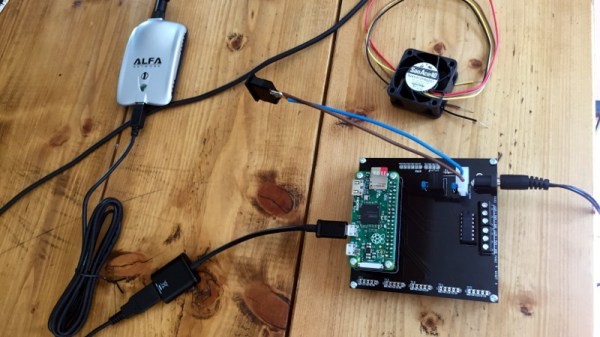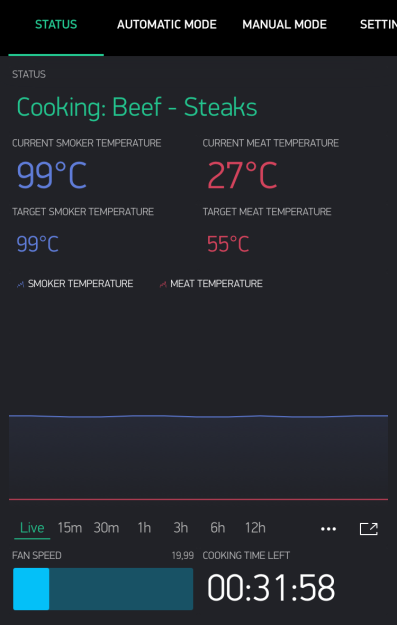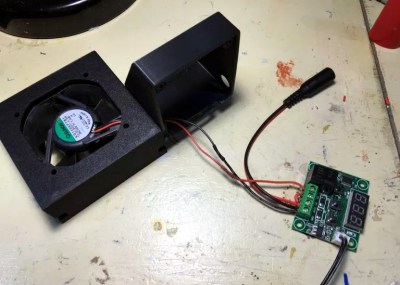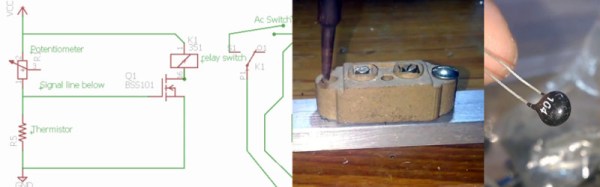There’s little more to making alcoholic beverages than sugar, water, yeast, and time. Of course those with more refined or less utilitarian tastes may want to invest a bit more care and effort into making their concoctions. For beer making especially this can be a very involved task, but [Fieldman] has come up with a machine that helps automate the process and take away some of the tedium.
[Fieldman] has been making beers in relatively small eight-liter batches for a while now, and although it’s smaller than a lot of home brewers, it lends itself perfectly to automation. Rather than use a gas stove for a larger boil this process is done on a large hot plate, which is much more easily controlled by a microcontroller. The system uses an ESP32 for temperature control, and it also runs a paddle stirrer and controls a screen which lets the brewer know when it’s time to add ingredients or take the next step in the process. Various beers can be programmed in, and the touchscreen makes it easy to know at a glance what’s going on.
For a setup of this size this is a perfect way to take away some of the hassle of beer brewing like making sure the stove didn’t accidentally get too hot or making sure it’s adequately stirred for the large number of hours it might take to brew, but it still leaves the brewer in charge for the important steps.
Beer brewing is a hobby with a lot of rabbit holes to jump down, and it can get as complicated as you like. Just take a look at this larger brewery setup that automates more tasks on a much larger scale.