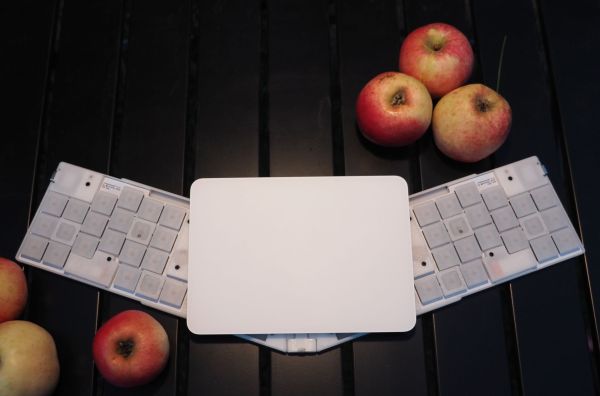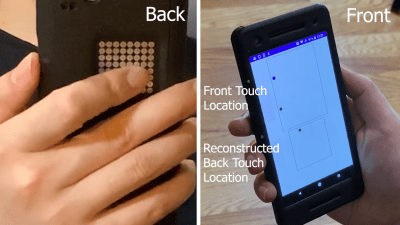Many of us use touch pads daily on our laptops, but rarely do we give much thought about what they really do. In fact they are a PCB matrix of conductive pads, with a controller chip addressing it and sensing the area of contact. Such a complex and repetitive pattern can be annoying to create by hand in an EDA package, so [Timonsku] has written a script to take away the work.
It starts with an OpenSCAD script (originally written by Texas Instruments, and released as open source) that creates a diamond grid, which can be edited to the required dimensions and resolution. This is then exported as a DXF file, and the magic begins in a Python script. After adjustment of variables to suit, it finishes with an Eagle-compatible board file which should be importable into other EDA packages.
We’ve never made a touchpad ourselves, but having dome other such repetitive PCB tasks we feel the pain of anyone who has. Looking at this project we’re struck by the thought that its approach could be adapted for other uses, so it’s one to file away for later.
This isn’t the first home-made touchpad project we’ve brought you.