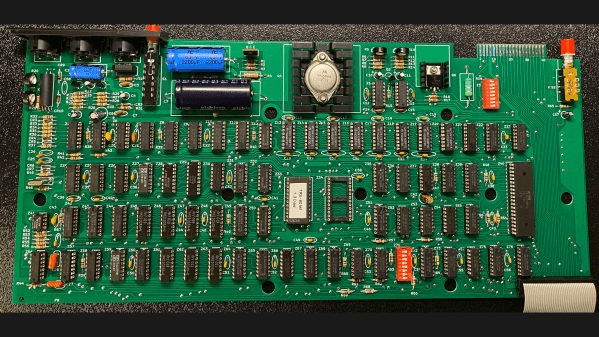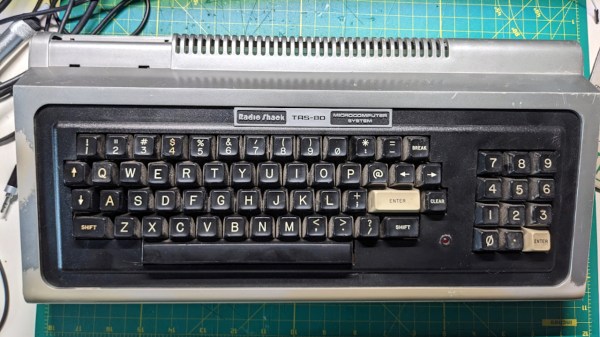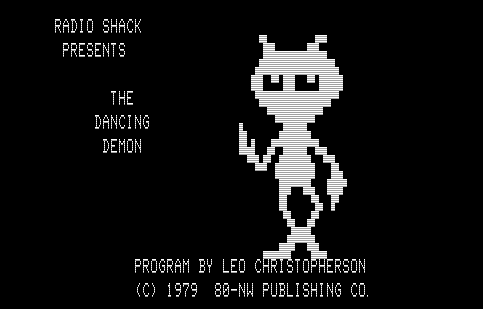For those of us who lived through the early 8-bit computing revolution — the tail end, in our case — it’s hard to believe that there’s a second wave of retrocomputing nostalgia underway. But as this bit-banged TRS-80 birthday bonus pack shows, the first generation did a pretty good job passing the retro torch.
With his father’s 70th birthday coming up and full of “borrowed nostalgia” for the good old days, [Josh Sucher] scored a TRS-80 off eBay and experimented with what could be possible. After 50-odd years, the machine needed a bit of TLC, including a new power supply, some keyboard repairs, and the usual recapping. He also had to soup the machine up a bit, given that its original capabilities were so limited.
Chief among these mods was a rudimentary IP stack thanks to a TRS-IO card, which emulates a lot of functionality of the original TRS-80 Expansion Module and adds an ESP-32 for WiFi capability. This allowed [Josh] to get a neat “Dadbot” chatbot going on the machine, using years of his dad’s text messages to train the model. There’s also a game of Go, an RPG based on his parents’ lives, and a local news and weather app. Most impressive, though, is the bit-banged audio app that uses the TRS-80’s cassette interface to play a passable rendition of “Happy Birthday to You.” The video below has the full demo.
It’s clear that this lengthy project was a labor of love, and we approve of the results. It’s been a long, long time since we first caught wind of the TRS-80 through the Radio Shack catalog, and projects like this make us feel like scratching up one for ourselves to play with.
Continue reading “Happy Birthday To Dad, Retrocomputer Style”