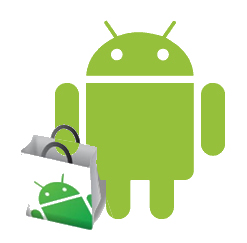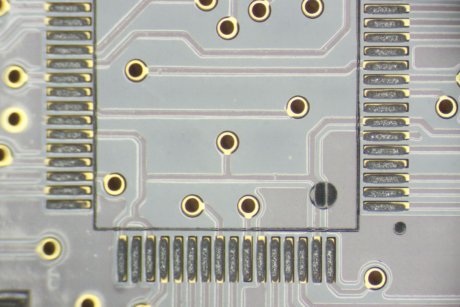
The application of Solder Paste is an essential part of short run manufacturing and prototyping. After getting back bare boards from a PCB shop, its time to get down to business and populate those boards. This new tutorial set assumes you have access to things such as stencils for your boards, but does mention a couple of resources on commercially available ways to purchase stencils. Of course, if you have a laser cutter, we can help you out. After getting your solder paste chops down, make sure you check out our guide to toaster oven reflowing.
[Thanks to P. Torrone]