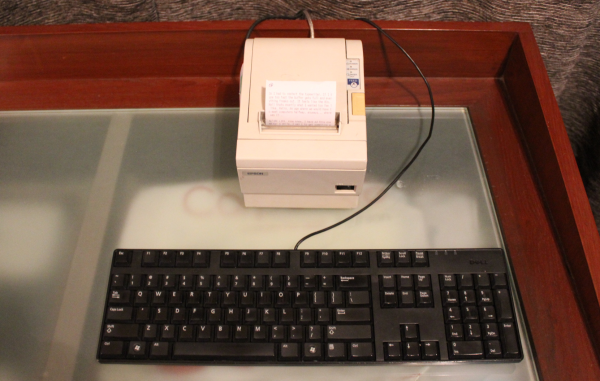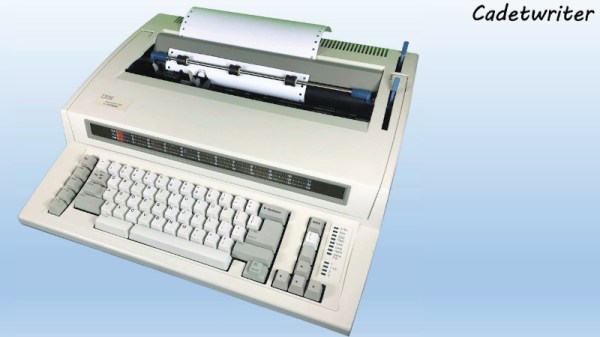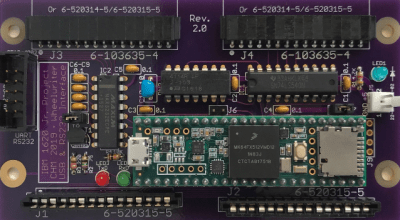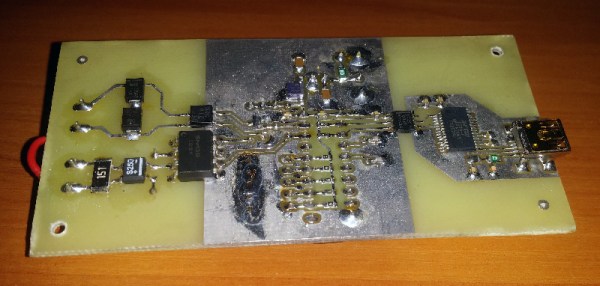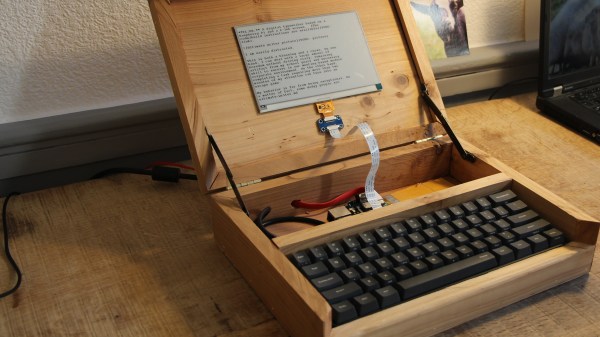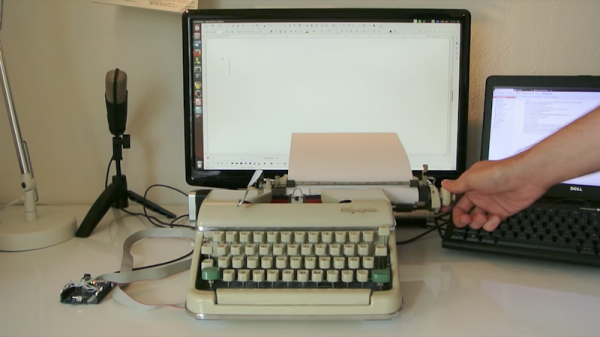One of the strangest things about human nature is our tendency toward inertia. We take so much uncontrollable change in stride, but when our man-made constructs stop making sense, we’re suddenly stuck in our ways — for instance, the way we measure things in the US, or define daytime throughout the year. Inertia seems to be the only explanation for continuing to do things the old way, even when new and scientifically superior ways come along. But this isn’t about the metric system — it’s about something much more personal. If you use a keyboard with any degree of regularity, this affects you physically.
Many, many people are content to live their entire lives typing on QWERTY keyboards. They never give a thought to the unfortunate layout choices of common letters, nor do they pick up even a whisper of the heated debates about the effectiveness of QWERTY vs. other layouts. We would bet that most of our readers have at least heard of the Dvorak layout, and assume that a decent percentage of you have converted to it.
Hardly anyone in the history of typewriting has cared so much about subverting QWERTY as August Dvorak. Once he began to study the the QWERTY layout and all its associated problems, he devoted the rest of his life to the plight of the typist. Although the Dvorak keyboard layout never gained widespread adoption, plenty of people swear by it, and it continues to inspire more finger-friendly layouts to this day.