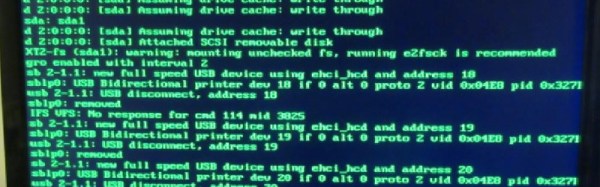One of the most challenging projects you could ever do with an 8-bit microcontroller is generating VGA signals. Sending pixels to a screen requires a lot of bandwidth, and despite thousands of hackers working for decades, generating VGA on an 8-bit microcontroller is rarely as good as a low-end video card from twenty years ago.
Instead of futzing around with microcontrollers, [Marcel] had a better idea: why not skip the microcontroller entirely? He’s generating VGA frames from standard logic chips and big ‘ol EEPROMs. It works, and it looks good, too.
VGA signals are just lines and frames, with RGB pixel values stuffed in between horizontal sync pulses, and frames stuffed between vertical sync pulses. If you already know what you want to display, all you have to do is pump the right bits out through a VGA connector fast enough. [Marcel] is doing this by saving images on two parallel EEPROMs, sending the output through a buffer, through a simple resistor DAC, and out through a VGA connector. The timing is handled by a few 74-series four-bit counters, and the clock is a standard 25.175 MHz crystal.
There’s not much to this build, and the entire circuit was assembled on a breadboard. Still, with the clever application of Python to generate the contents of the ROM, [Marcel] was able to build something that displays eight separate images without using a microcontroller.

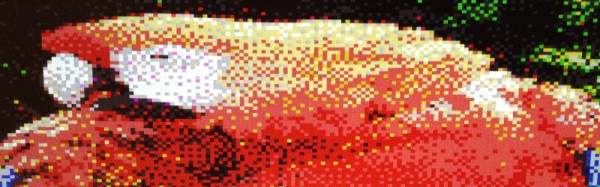
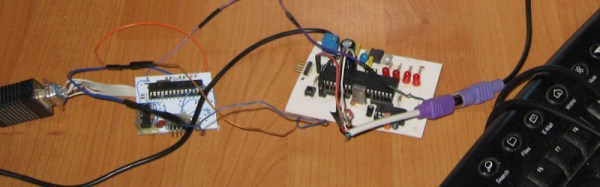
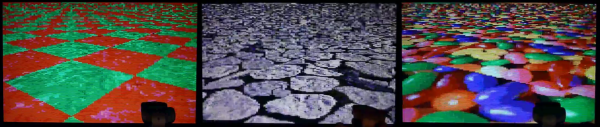
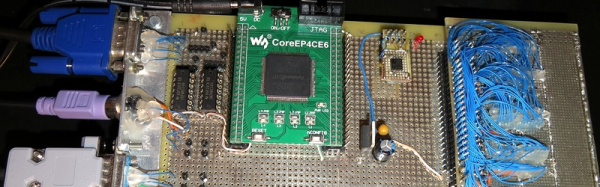
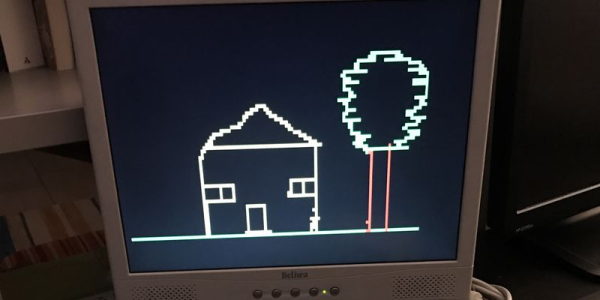
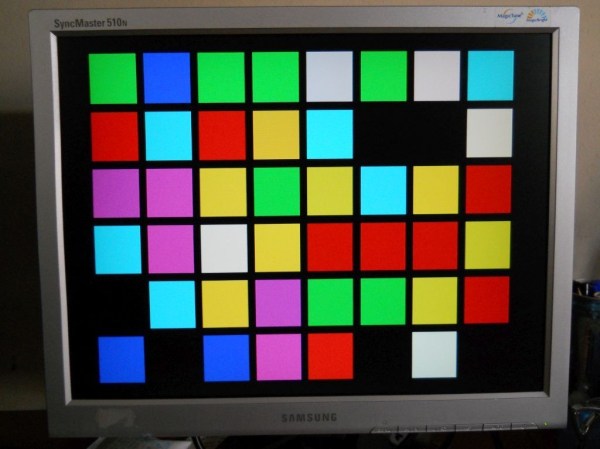
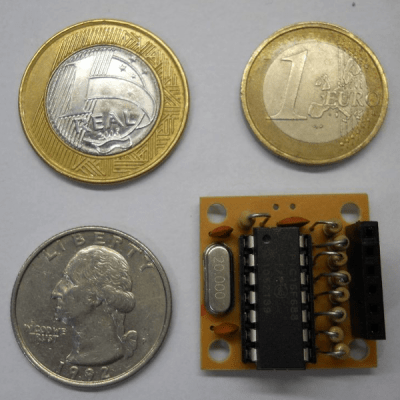 Originally created for the square inch contest, VGA Blinking Lights could hide behind a quarter. [Danjovic] dusted his project off and entered it in The
Originally created for the square inch contest, VGA Blinking Lights could hide behind a quarter. [Danjovic] dusted his project off and entered it in The