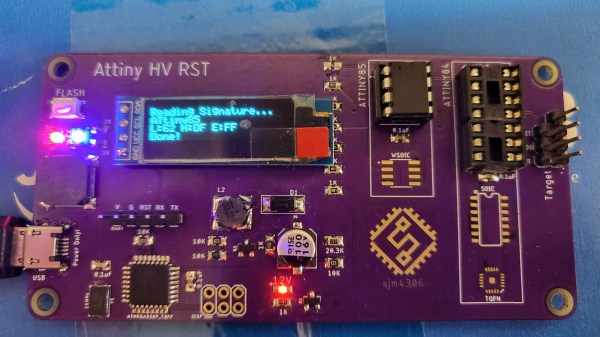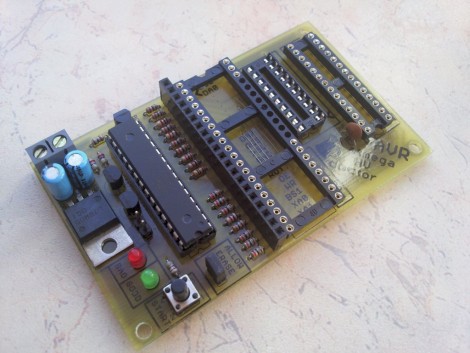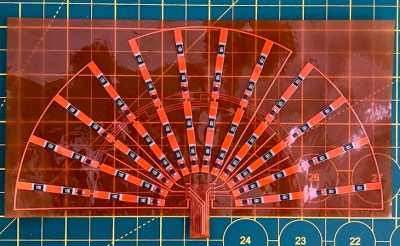If you use PHP, you likely use the Composer tool for managing dependencies, at least indirectly. And the good folks at SonarSource found a nasty, potential supply chain attack in this tool, when used in the Packagist repository. The problem is the support for arbitrary README filenames. When a package update shows up on Packagist, that service uses a Version Control Service (VCS) like Git or Mercurial to pull the specified readme location. That pull operation is subject to argument injection. Name your branch --help, and Git will happily run the help argument instead of doing the pull intended. In the case of Git commands, our intrepid researchers were unable to weaponize the issue to achieve code execution.
Composer also supports projects that use Mercurial as their VCS, and Mercurial has a --config option that has… interesting potential. It allows redefining a Mecurial command as a script snippet. So a project just has to contain a malicious payload.sh, and the readme set to --config=alias.cat=!hg cat -r : payload.sh|sh;,txt. For those keeping track at home, the vulnerability is that this cursed string of ugly is accepted by Composer as a valid filename. This uses the --config trick to redefine cat as a bit of script that executes the payload. It ends in .txt because that is a requirement of Composer.
So let’s talk about what this little hack could have been used for, or maybe still used for on an unpatched, private install of Packagist. This is an unattended attack that jumps straight to remote script execution — on an official package repository. If discovered and used for evil, this would have been a massive supply chain attack against PHP deployments. Instead, thanks to SonarSource, it was discovered and disclosed privately back in April. The official Packagist repo at packagist.org was fixed the day after disclosure, and a CVE and updated packages went out six days later. Great work all around.
Continue reading “This Week In Security: PHP Attack Defused, Scoreboard Manipulation, And Tillitis”