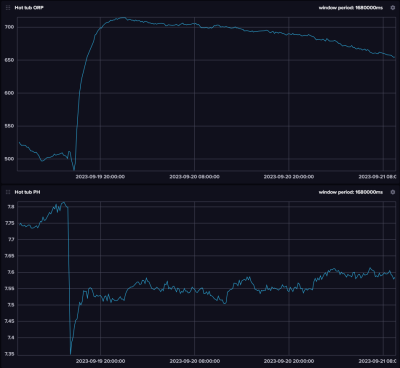Probably the last thing anyone wants when coming home from a long day at work or a trip is to be hassled at the last possible moment — gaining entrance to your house. But for some home automation enthusiasts, that’s just what happened when they suddenly learned that their own garage doors had betrayed them.
The story basically boils down to this: Chamberlain, a US company that commands 60% of the garage door market, recently decided to prevent “unauthorized usage” of their MyQ ecosystem through third-party apps. Once Chamberlain rolled out the change, users of Home Assistant and other unauthorized apps found themselves unable to open or close their doors with the apps they were accustomed to.
Those of us with custom smart home setups can relate to how frustrating it is when something disturbs the systems you’ve spent a lot of time tweaking and optimizing. It’s especially upsetting for users who both Chamberlain hardware specifically because it was supported by Home Assistant, only to have the company decide to drop support. This feels like false advertising, but we strongly suspect that buried in the EULA users must have agreed to at some point is a clause that essentially says, “We can do anything we want and tough noogies to you.” And if you read through the article linked above, you’ll get an idea why Chamberlain did this — they probably didn’t like the idea that users were avoiding their ad-spangled MyQ app for third-party interfaces, depriving them of ad revenue and the opportunity for up-selling.
We feel the frustration of these users, but rather than curse the darkness, perhaps this will light a candle of righteous rage that leads to a clever workaround. The Home Assistant blog article mentions a dongle called ratgdo, which should allow any door with plain old dry contacts to work via MQTT or ESPHome. It’s extra work that users shouldn’t have to put in, but maybe getting one over on The Man would be worth the effort.
Thanks to [KC] for the tip; please keep us posted on your workaround.