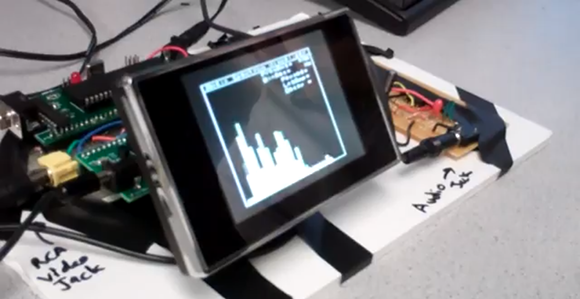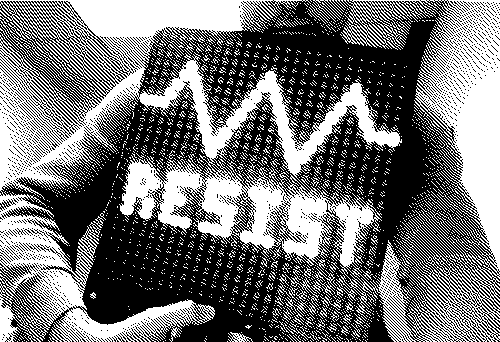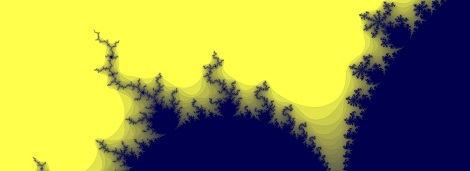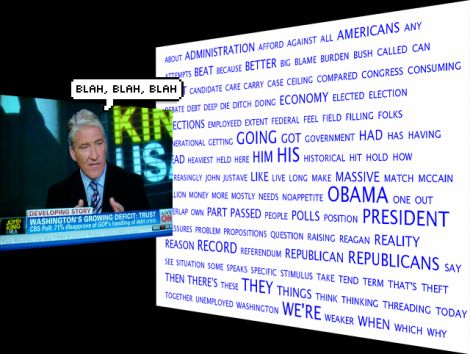The blue board seen above is the guts of a product called the eeColor Color3. It was designed to act as a pass-through between your television and HDMI source device. It boasts the ability to adjust the color saturation to suit any viewing conditions. But [Taylor Killian] could care less about what the thing was made for, he tore it open and used the FPGA inside for his own purposes.
The obvious problem with this compared to a proper dev board is that the pins are not all broken out in a user-friendly way. But he got his hands on it for free after a mail-in-rebate (you might find one online for less than $10 if you’re lucky) and it’s got an Altera Cyclone IV chip with 30k (EP4CE30F23C6N) gates in it so he’s not complaining. The first project he took on with his new toy was to load up an open source Bitcoin mining program. The image above shows it grinding away at 15 megahashes per second while consuming only 2.5 watts. Not bad. Now he just needs to make a modular rack to hold a mining farm.