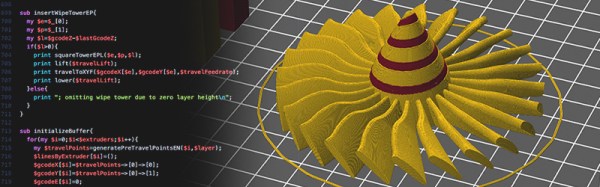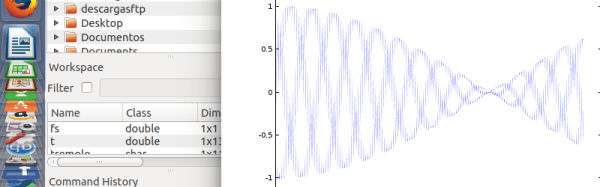Parallel processing is an idea that will be familiar to most readers. Few of you will not be reading this on a device with only one processor core, and quite a few of you will have experimented with clusters of Raspberry Pi or similar SBCs. Instead of one processor doing tasks sequentially, the idea goes, take a bunch of processors and hand out the tasks to be done simultaneously.
It’s a fair bet though that few of you will have designed and constructed your own parallel processing architecture. [BB] sends us a link which though it’s an old one is interesting enough to bring you today: [Michael] created a massively parallel array of Parallax Propeller microcontrollers back in 2008, and he did so on a breadboard.
The Parallax Propeller is an 8-core RISC microcontroller from the company that had found success in the 1990s with the BASIC Stamp, the PIC-based board that was all the rage before Arduino came into the world. In the last decade it was seen as an extremely exciting prospect, but high price and arcane development tools compared to a new generation of low-cost and easy to code competitors meant that it never quite caught on and remains today something of an intriguing oddity. So today’s value in this project lies not in something that you should run out and do yourselves, but instead in what the work tells us about the nuts and bolts of parallel processing architecture. It involves more than simply hooking up a load of chips and hoping for the best, and we gain some insight into the different strategies involved.
The Propeller certainly wasn’t the first attempt at a massively parallel microcontroller, and we doubt it will be the last. We’re certainly seeing microcontrollers with more than one core becoming more mainstream even in our community, but even with those how many of you have made use of the second core in your dual-core ESP32? Is a multicore microcontroller a solution searching for a problem, or will somebody one day crack it and the world will never be the same again? As always, the comments are below.





 There’s a whole site dedicated to this Vectrex add-on, and the hardware is pretty much what you would expect. There’s a fast PIC32 microcontroller on this cartridge, a USB port, and a dual-port memory chip that’s connected to the Vectrix’s native processor.
There’s a whole site dedicated to this Vectrex add-on, and the hardware is pretty much what you would expect. There’s a fast PIC32 microcontroller on this cartridge, a USB port, and a dual-port memory chip that’s connected to the Vectrix’s native processor.