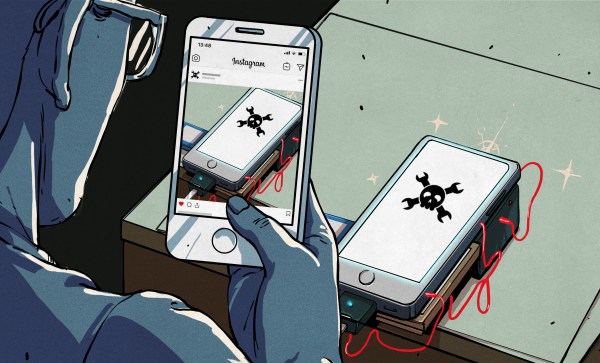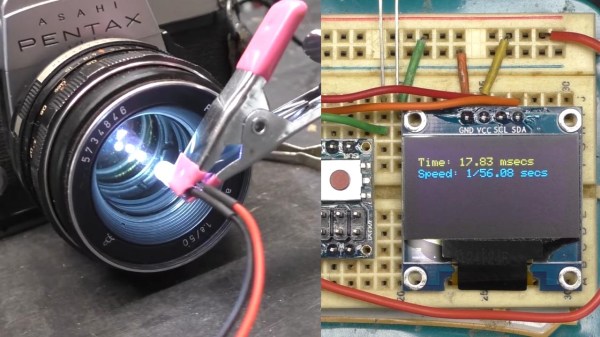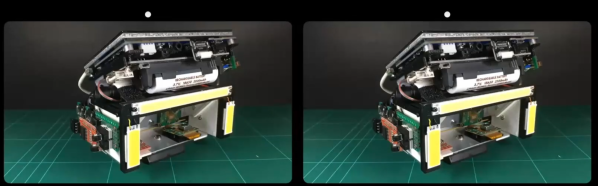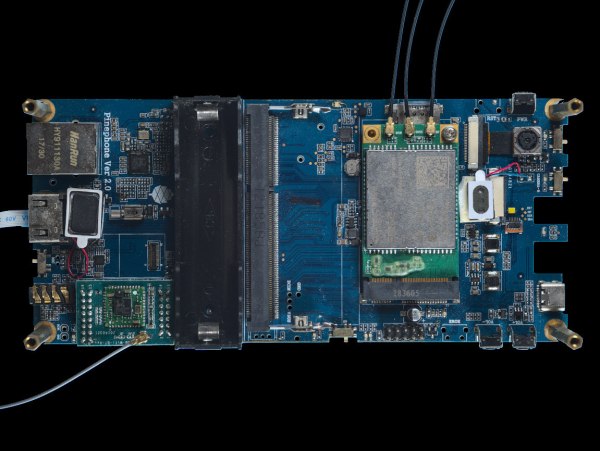When it comes to photographing products or small items, sometimes it’s useful to get vision from all angles. Shooting a video of an item on a turntable is an ideal way to do this. [ROBO HUB] built a super-cheap turntable for just this purpose.
The build relies upon a regular micro servo to handle rotating the turntable. However, it has been modified from stock to rotate 360 degrees instead of its usual 180 degree range of motion. This is a common hack that allows servos to be used for driving wheels or other rotating mechanisms. In this case, though, any positional feedback is ignored. Instead, the servo is just used as a conveniently-geared motor, with its speed controlled via a potentiometer. A CD covered in paper is used as a turntable, with the electronics and motor assembled in a cardboard base.
It’s a simple hack, and one you can probably put together with the contents of your junk drawer. Combined with a lightbox, it could up your photo and video game significantly. Those skills are super useful when it comes to documenting your projects, after all!