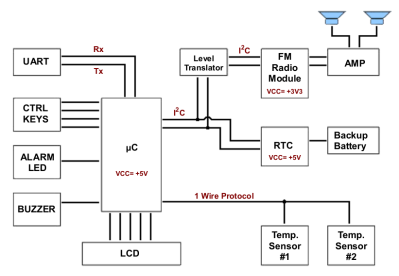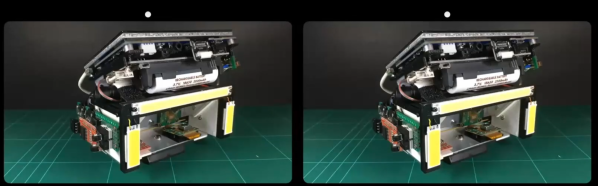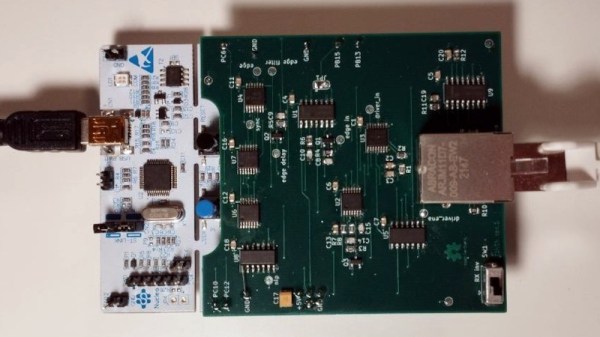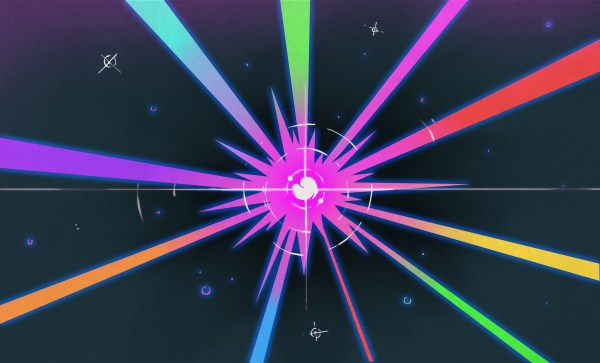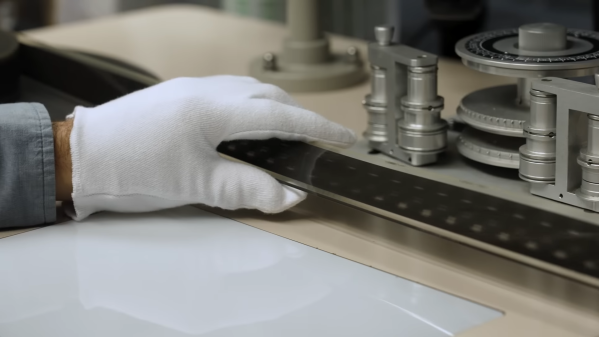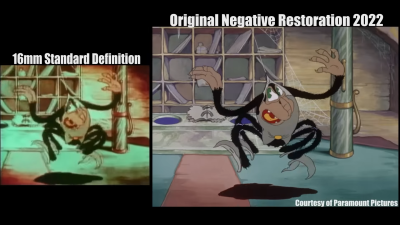When life hands you lemons, you make lemonade, right? What about when life hands you annoyingly intrusive work-from-home policies that require you to physically stay at your computer even though you really, REALLY need to go to the bathroom, but can’t be trusted to act like a responsible adult who won’t get diverted by TV or the fridge on the way back? In that case, you build something like the Mouse Whisperer — because malicious compliance is the best kind of compliance.
To be fair, [andrey.malyshenko] does list other plausible use cases for what amounts to an automatic mouse wiggler. Like many of us, [andrey] isn’t a fan of logging back in from screen locks, and recognizes that not absolutely every minute of work requires staring at one’s screen. There’s also the need for bio-breaks, of course, and the Mouse Whisperer is designed to accommodate these use cases and more.
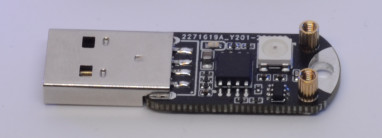 The design is quite compact, occupying barely more space than a wireless mouse dongle. Plugged into a USB port, the ATtiny85 mostly sits idle, waiting to detect the touch of a finger on an exposed pad via a TTP223. The dongle then goes into a routine that traces lazy circles with the mouse pointer, plus flashes an RGB LEB on the board, because blinkenlights are cool. The mouse wiggling continues until you come back from your Very Important Business and touch the pad again.
The design is quite compact, occupying barely more space than a wireless mouse dongle. Plugged into a USB port, the ATtiny85 mostly sits idle, waiting to detect the touch of a finger on an exposed pad via a TTP223. The dongle then goes into a routine that traces lazy circles with the mouse pointer, plus flashes an RGB LEB on the board, because blinkenlights are cool. The mouse wiggling continues until you come back from your Very Important Business and touch the pad again.
Now, if anyone is actually monitoring you remotely, the circling mouse pointer is going to look a wee bit sus. Fear not, though — the code uses a *.h file to define the circle, so other patterns should be possible. Either way, the Mouse Whisperer is a nice solution, and it’s considerably more compact and integrated than some of the alternatives we’ve seen.