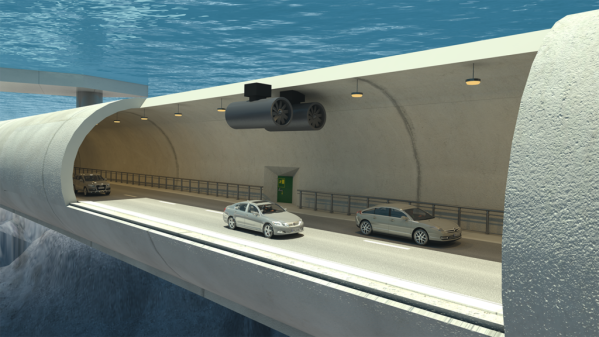Characterizing the aerodynamic performance of a vehicle usually requires a wind tunnel since it’s difficult to control all variables when actually driving. Unless you had some kind of perfectly straight, environmentally controlled, and precision-graded section of road, anyway. Turns out the Catesby Tunnel in the UK meets those requirements exactly, and [Tom Scott] recently got to take a tour of it.
The 2.7 kilometer (1.7 mile) long tunnel was constructed as a railway tunnel between 1895 and 1897, thanks to the estate owner objecting to the idea of “unsightly trains” crossing his property. The tunnel’s construction was precise even by modern standards, deviating only 3 mm from being perfectly straight along its entire length. It lay abandoned for many years until it was paved and converted into a test facility, opening in 2021.
To measure the speed without the luxury of GPS reception, a high-speed camera mounted inside a vehicle detects reflective tags mounted every 5 m along the tunnel’s wall. This provides accurate speed measurement down to 0.001 km/h. A pair of turntables are installed at the ends of the tunnel to avoid an Austin Powers multi-point turn (apparently that’s the technical term) when turning around inside the confined space.
Due to the overhead soil and sealed ends, the temperature in the tunnel only varies by 1 – 2 °C year round. This controlled environment makes the tunnel perfect for coastdown tests, where a vehicle accelerates to a designated speed and then is put into neutral and allowed to coast. By measuring the loss of speed across multiple runs, it’s possible to calculate the aerodynamic drag and friction on the wheels. Thanks to the repeatable nature of the tests, it was even possible to calculate the aerodynamic losses caused by [Tom]’s cameras mounted to the outside of the vehicle.
The Catesby Tunnel is an excellent example of repurposing old infrastructure for modern use. Some other examples we’ve seen include using coal mines and gold mines for geothermal energy.