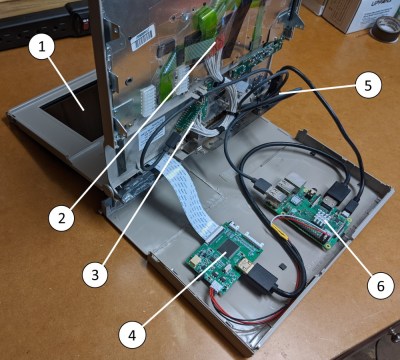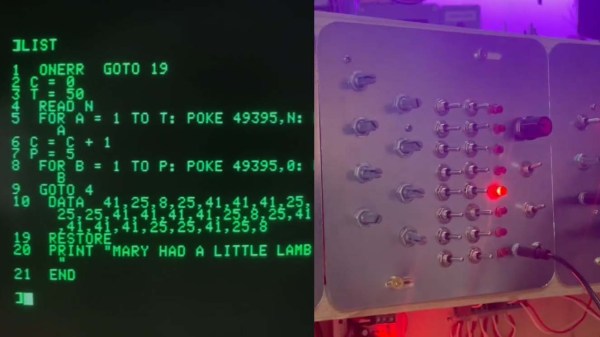When a vintage computer is all but unobtanium, software emulation is often all that remains. Unless you are [Michael Gardi], who saw an opportunity to reproduce Canada’s home-grown MCM/70 microcomputer using a combination of software emulation and modern hardware.
Short of building a brand new MCM/70 from the original schematics, this faithful facsimile of the MCM/70 does everything it can to pay homage to the original machine. The foundations of this project can be attributed to the York University Computer Museum (YUCoM) MCM/70E emulator, highly regarded for its “historical accuracy”. The MCM/70 used dual cassette tapes for storage and a funky 32-character dot matrix plasma display, which is all reproduced in software (other versions dropped one of the cassette drives for a modem, bleeding edge innovation for 1974 microcomputing).
From here, [Michael] set off to assemble the various physical components of the original computer. The chassis itself was built from scratch using a mixture of 3D printing and traditional woodwork. The high-voltage plasma display was recreated using four HCMS-2972 dot matrix modules, which minor compromises. The original computer used display memory as extra storage when executing instructions, which created a sporadic blinkenlights effect on the original display. This new display unfortunately won’t reproduce this ‘thinking’ pattern, but it’s a small sacrifice.
Similarly, the original keyboard was going to be challenging to replicate with 100% accuracy, so a brand-new recreation of an Ohio Scientific computer keyboard was used instead. The layouts are extremely similar, and anyone except your most committed Canadian retro computing enthusiasts probably wouldn’t notice the difference. Being a modern recreation of a vintage keyboard, this was relatively easy to source. A set of custom-made keycaps with APL legends really helped sell the replica.
And while working dual cassette drives would have brought this project home, it’s commendable that [Michael] has created ‘working’ cassette drives using 3D printed cassettes and some magnetic magic using hall effect sensors to identify the loaded cassette. The emulator incorporates three virtual cassette tapes which made this solution possible.
If this all sounds familiar, it might be because this project was based on a superb Hackaday writeup of the MCM/70. A truly innovative computer for its time, the story behind Micro Computer Machines (not to be confused with the toy cars) is a fascinating tale, and the write-up is worth a read if you haven’t seen it already.
Continue reading “MCM/70 Replica Embodies Proud Canadian Heritage” →


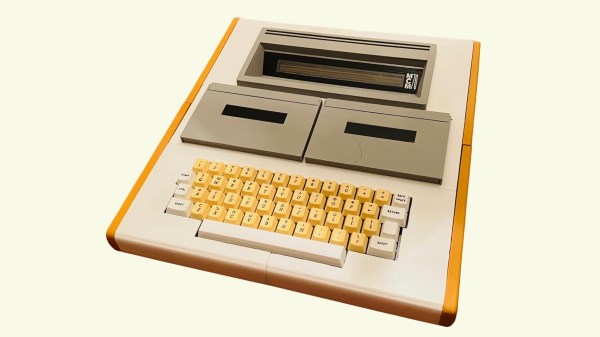

 [HolGer71] starts with
[HolGer71] starts with