We have finally figured out what the Internet of Things actually is. It turns out, it’s just connecting a relay to the Internet. Not a bad idea if you’re building a smart, Internet-connected thermostat, but you have no idea how bad the security can be for some of these devices. The Heatmiser WiFi thermostat is probably the worst of the current round of smart home devices, allowing anyone with even a tiny amount of skill to control one of these thermostats over the Internet.
The Heatmiser is a fairly standard thermostat, able to connect to an 802.11b network and controllable through iOS, Android, and browser apps. Setting this up on your home network requires you to forward port 80 (for browser access) and port 8068 (for iOS/Android access). A username, password, and PIN is required to change the settings on the device, but the default credentials of user: admin, password: admin, and PIN: 1234 are allowed. If you’re on the same network as one of these devices, these credentials can be seen by looking at the source of the webpage hosted on the thermostat.
if you connect to this thermostat with a browser, you’re vulnerable to cross-site request forgery. If you use the Android or iOS apps to access the device with the custom protocol on port 8068, things are even worse: there is no rate limiting for the PIN, and with only four digits and no username required, it’s possible to unlock this thermostat by trying all 10,000 possible PINs in about an hour.
There are about a half-dozen more ways to bypass the security on the Heatmiser thermostat, but the most damning is the fact there is no way to update the firmware without renting a programmer from Heatmiser and taking the device apart. Combine this fact with the huge amount security holes, and you have tens of thousands of installed devices that will remain unpatched. Absolutely astonishing, but a great example of how not to build an Internet connected device.


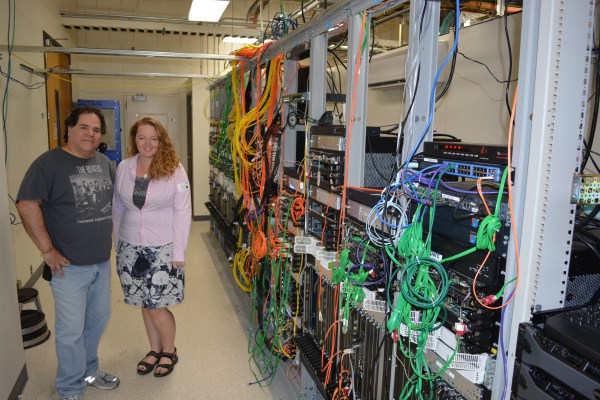
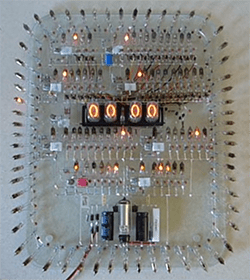

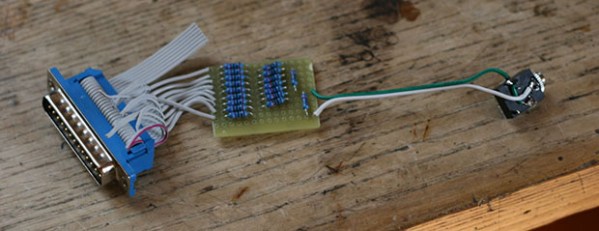


 The project featured in this post is
The project featured in this post is 








