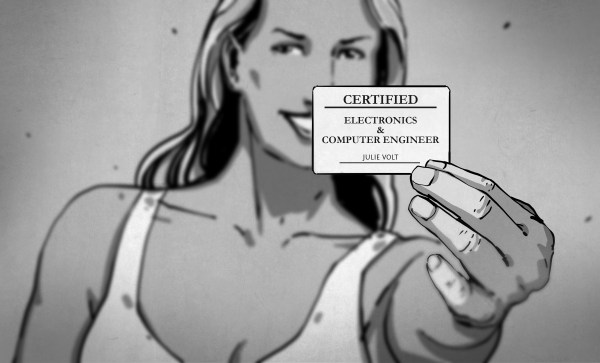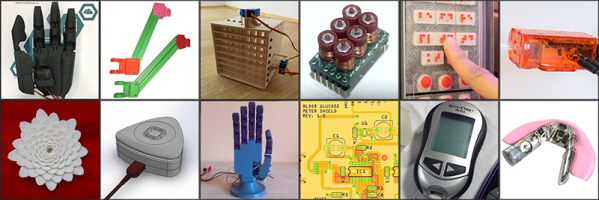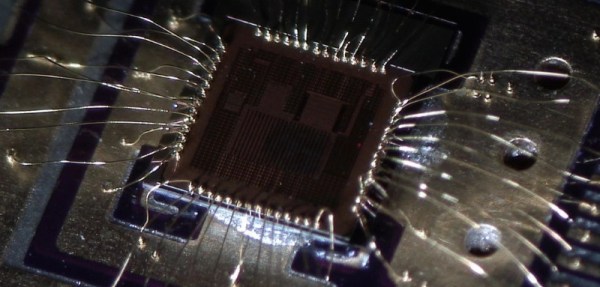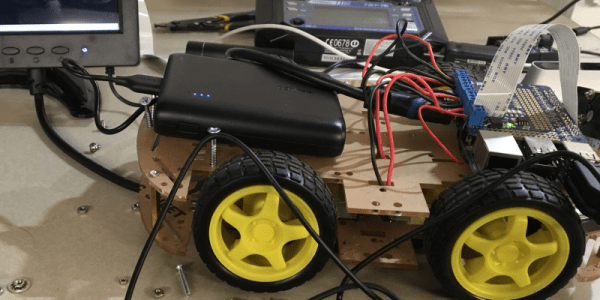I am always torn about the title of “engineer.” When I talk to school kids about engineering, I tell that an engineer is a person who uses science and math to solve or analyze practical problems. However, these days you hear a lot of engineering titles thrown around to anyone who does any sort of technical (and sometimes non-technical) work. “Software engineers” don’t have to be licensed to practice, while civil engineers do. What’s in a name and does any of this matter?
Year: 2016
Self-Driving R/C Car Uses An Intel NUC
Self-driving cars are something we are continually told will be the Next Big Thing. It’s nothing new, we’ve seen several decades of periodic demonstrations of the technology as it has evolved. Now we have real prototype cars on real roads rather than test tracks, and though they are billion-dollar research vehicles from organisations with deep pockets and a long view it is starting to seem that this is a technology we have a real chance of seeing at a consumer level.
A self-driving car may seem as though it is beyond the abilities of a Hackaday reader, but while it might be difficult to produce safe collision avoidance of a full-sized car on public roads it’s certainly not impossible to produce something with a little more modest capabilities. [Jaimyn Mayer] and [Kendrick Tan] have done just that, creating a self-driving R/C car that can follow a complex road pattern without human intervention.
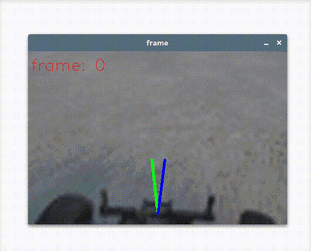
Unexpectedly they have eschewed the many ARM-based boards as the brains of the unit, instead going for an Intel NUC mini-PC powered by a Core i5 as the brains of the unit. It’s powered by a laptop battery bank, and takes input from a webcam. Direction and throttle can be computed by the NUC and sent to an Arduino which handles the car control. There is also a radio control channel allowing the car to be switched from autonomous to human controlled to emergency stop modes.
They go into detail on the polarizing and neutral density filters they used with their webcam, something that may make interesting reading for anyone interested in machine vision. All their code is open source, and can be found linked from their write-up. Meanwhile the video below the break shows their machine on their test circuit, completing it with varying levels of success.
These 20 Projects Won $1000 For Assistive Technologies
For the last seven months, Hackaday has been hosting the greatest hardware competition on Earth. The Hackaday Prize is a challenge to Build Something That Matters, asking hardware creators around the world to focus their skills to change the world.
The results have been spectacular. In five rounds of design challenges, we’ve seen more than 1000 entries and so far eighty of them have won $1000 and a chance to win the Grand Prize: $150,000 and a residency at the Supplyframe DesignLab in Pasadena.
Last week, we wrapped up the last challenge for the Hackaday Prize: Assistive Technologies. We’re now happy to announce twenty of those entries that have been selected to move to the final round and have been awarded a $1000 cash prize. Congratulations to the winners for the Assistive Technologies portion of the Hackaday Prize:
- AutoFan – Automated Control of Air Flow
- Open Source Arduino Blood Glucose Meter Shield
- Shakelet – Alerts For The Hard Of Hearing
- A Modular, Low-Cost Braille Electronic Display
- TNS B1i
- Humidifeyes
- Pallette
- CastMinder – The Cast And Splint Monitoring System
- Low-Cost Tongue Vision
- FLipMouse
- Affordable Diagnostic Thermal Incubator
- Refreshable Braille Display
- Raimi’s Arm – Bionic Arm For Kids
- BEOWULF
- Facade: Tactile Interfaces To Appliances
- Antigravity Arm Floats
- Dextra
- Universal Glucometer
- 3D Prints For Teachers Of The Visually Impaired
- BOSI- BlueTooth Open Source Switch Interface
Who Will win the 2016 Hackaday Prize?
The finalists from each round are now being sent to our fantastic panel of judges. One of them will be awarded the Hackaday Prize. In addition to the prestige, they will win $150,000 and a residency at the Supplyframe DesignLab in Pasadena. Four more of the finalists will receive the other cash prizes of $25k, $10k, $10k, and $5.
Find out who will win live at the Hackaday Superconference on November 5th. The greatest hardware conference on the planet — the two-day hardware spectacular with an awesome speaker lineup, great workshops, and a fantastic community — includes the Hackaday Prize part. There’s still time to get a ticket to participate in this hardware spectacular and witness the crowning of the winner of The Hackaday Prize.
Using The FCC EAS For Fun And Profit
When a consumer electronics device is sold in the US, especially if it has a wireless aspect, it must be tested for compliance with FCC regulations and the test results filed with the FCC (see preparing your product for FCC testing). These documents are then made available online for all to see in the Office of Engineering and Technology (OET) Laboratory Equipment Authorization System (EAS). In fact, it’s this publishing in this and other FCC databases that has led to many leaks about new product releases, some of which we’ve covered, and others we’ve been privileged enough to know about before the filings but whose breaking was forced when the documents were filed, like the Raspberry Pi 3. It turns out that there are a lot of useful things that can be accomplished by poring over FCC filings, and we’ll explore some of them.
The Collatz-O-Matic: A State Machine With Style!
If you have ever thought that working out a Collatz sequence by hand was alright but lacked buttons and lights, the Collatz-o-matic by [mechatronicsguy] has you covered!
 The device is a type of Tag system calculator. [mechatronicsguy] explains that a Tag system is a method of computing similar to a Turing machine; it consists of a read & write FIFO array (or tape or queue) of indeterminate length, and at every step the system reads the symbol at the “head”, deletes a fixed number of symbols from the “head”, and depending on what that first symbol was, appends one or more symbols to the “tail”. Then the process repeats with whatever new symbol is at the head.
The device is a type of Tag system calculator. [mechatronicsguy] explains that a Tag system is a method of computing similar to a Turing machine; it consists of a read & write FIFO array (or tape or queue) of indeterminate length, and at every step the system reads the symbol at the “head”, deletes a fixed number of symbols from the “head”, and depending on what that first symbol was, appends one or more symbols to the “tail”. Then the process repeats with whatever new symbol is at the head.
The Collatz-o-Matic uses an RGB LED string to represent the queue, and is set up in the following way:
- Delete two symbols (tags) from the front of the queue.
- If the first symbol deleted was:
- A – then write BC to the rear of the queue
- B – then write A to the rear of the queue
- C – then write AAA to the rear of the queue
Numbers are as easily represented as any other symbol, and the Collatz conjecture is that no matter what integer you start with, the system (probably) always eventually reaches state 1. There is video of the device demonstrating exactly that embedded below. Continue reading “The Collatz-O-Matic: A State Machine With Style!”
A Completely Open Microcontroller
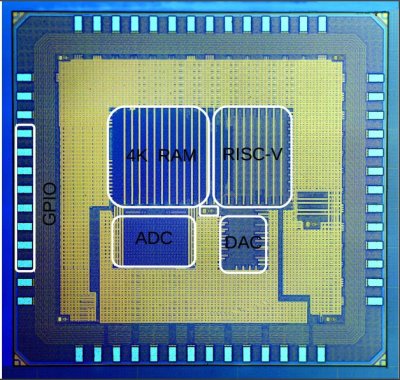
We don’t know about you, but the idea of an Arduino-class microprocessor board which uses completely open silicon is a pretty attractive prospect to us. That’s exactly [onchipUIS]’s stated goal. They’re part of a research group at the Universidad Industrial de Santander and have designed and taped out a RISCV implementation with Cortex M0-like characteristics.
The RISCV project has developed an open ISA (instruction set architecture) for modern 32-bit CPUs. More than 40 research groups and companies have now jumped on the project and are putting implementations together.
[onchipUIS] is one such project. And their twitter timeline shows the rapid progress they’ve been making recently.
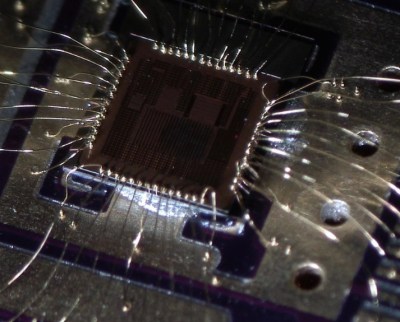
After tapeout, they started experimenting with their new wirebonding machine. Wirebonding, particularly manual bonding, on a novel platform is a process fraught with problems. Not only have [onchipUIS] successfully bonded their chip, but they’ve done so using a chip on board process where the die is directly bonded to a PCB. They used OSHPark boards and described the process on Twitter.
The board they’ve built breaks out all the chip’s peripherals, and is a convenient test setup to help them validate the platform. Check it, and some high resolution die images, out below. They’re also sending us a die to image using our electron microscope down at hackerfarm, and we look forward to the results!
TensorFlow Robot Recognizes Objects
Children can do lots of things that robots and computers have trouble with. Climbing stairs, for example, is a tough thing for a robot. Recognizing objects is another area where humans are generally much better than robots. Kids can recognize blocks, shapes, colors, and extrapolate combinations and transformations.
Google’s open-source TensorFlow software can help. It is a machine learning system used in Google’s own speech recognition, search, and other products. It is also used in quite a few non-Google projects. [Lukas Biewald] recently built a robot around some stock pieces (including a Raspberry Pi) and enlisted TensorFlow to allow the robot to recognize objects. You can see a video of the device, below.