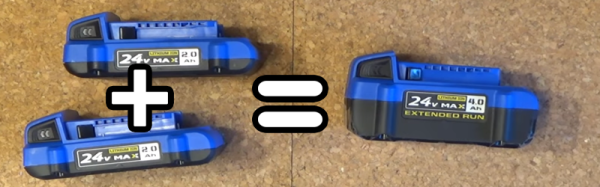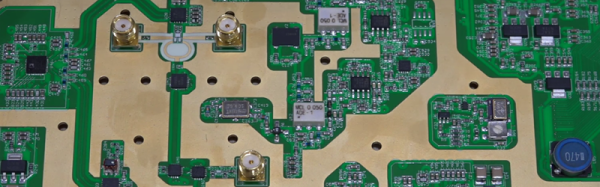Today, there are dozens of off-the-shelf solutions for a GPS tracking device. Most of them use GSM, some of them use satellites, and all of them are astonishingly inexpensive. If you want to track a car, dog, or your luggage, you’ve never had more options.
[Emilio] wanted to track his own car, and the original solution for this was a smartphone. This smartphone was also a good choice, as it’s a programmable GPS device connected to a cell network, but there had to be a simpler solution. It came in the form of an eight euro GPS module and a three euro GSM module (Google Translatrix right here). The rest of the hardware is an ATMega48V [Emilio] had sitting around and a 2500 mAh lithium cell. It’s a cellular tracker make out of eleven euro’s worth of hardware and some junk in a drawer.
There are only a few caveats to this hardware. First, the ATmega48V only has one UART. This is connected to the GPS module at 9600, 8N1. The connection to the GSM M-590 module is only 2400 bps, and slow enough for a bitbanged UART. This hardware is soldered to a piece of perfboard, thus ending the hardware part of this build.
The software is a little more complex, but not by very much. The GPS part of the firmware records the current latitude and longitude. If the GSM module receives a call, it replies with an SMS of the current GPS coordinates and a few GPS coordinates seen earlier. Of course, a pre-paid SIM is required for this build, but those are cheap enough.
Not even ten years ago, a simple, DIY GPS tracker would have cost a small fortune. Now that we have cheap GPS modules, GSM modules, and more magical electronics from the East, builds like this are easy and cheap. What a magical time to be alive.



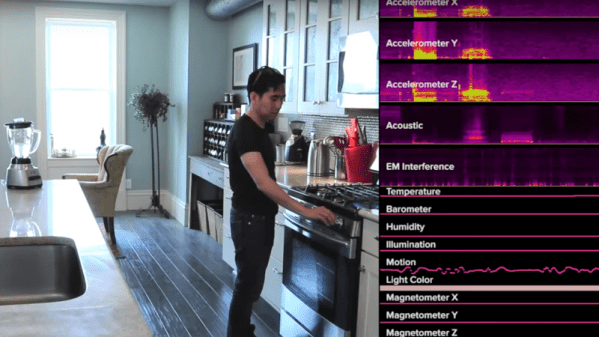



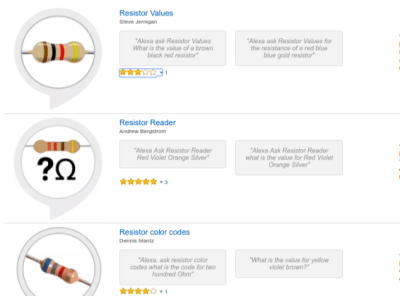 Today’s devices utilize two rather rudimentary parts to provide an interaction with users. The first is how the devices pattern match language; it isn’t all that sophisticated. The other is the trivial nature of many of the apps, or — as Alexa calls them — skills. There are some good ones to be sure, but for every one useful application of the technology, there’s a dozen that are just text-to-speech of an RSS feed. Looking through the skills available we were amused at how many different offerings convert resistor color codes back and forth to values.
Today’s devices utilize two rather rudimentary parts to provide an interaction with users. The first is how the devices pattern match language; it isn’t all that sophisticated. The other is the trivial nature of many of the apps, or — as Alexa calls them — skills. There are some good ones to be sure, but for every one useful application of the technology, there’s a dozen that are just text-to-speech of an RSS feed. Looking through the skills available we were amused at how many different offerings convert resistor color codes back and forth to values.