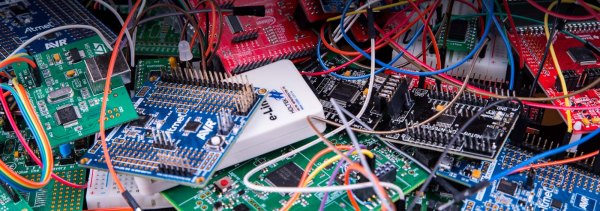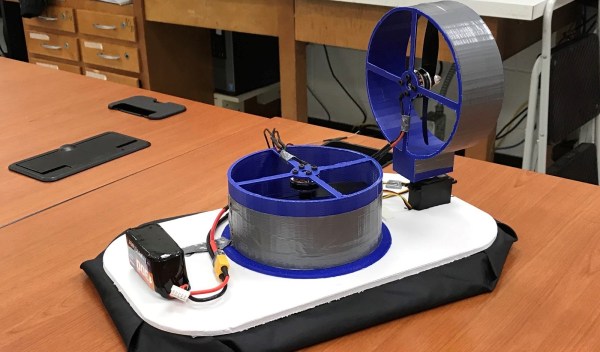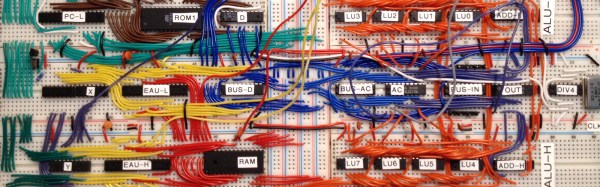Let’s say you’re working on a project, and you need a microcontroller. Which chip do you reach for? Probably the one you’re most familiar with, or at least the one whose programmer is hiding away in a corner of your desk. Choosing a microcontroller is a matter of convenience, but it doesn’t have to be this way. There are dozens of different ARM cores alone, hundreds of 8051 clones, and weirder stuff including the Cypress PSoC and TI’s MSP430. Which one is best? Which microcontroller that costs under a dollar is best? That’s the question [Jay Carlson] tried to answer, and it’s the best microcontroller shootout we’ve ever read.
[Jay] put together a monster of a review of a dozen or so microcontrollers that cost no more than a dollar. Included in this review are, from Atmel: the ATtiny1616, ATmega168PB, and the ATSAMD10. From Cypress, the PSoC 4000S. From Freescale, the KE04 and KL03. Holtek’s HT-66, and the Infineon XMC1100. From Microchip, the PIC16, PIC24, and PIC32. From Nuvoton, the N76, and M051. The NXP LPC811, Renesas RL-78, Sanyo LC87, and Silicon Labs EFM8. ST’s STM32F0 and STM8. STCMicro’s STC8, and finally TI’s MSP430. If you’re keeping score at home, most of these are either ARM or 8051-style cores, but the AVRs and PICs bump up the numbers for ‘proprietary’ core designs.
This review begins the same as all tech reviews, with a sampling of tech specs. Everything is there, including the amount of RAM to the number of PWM channels. [Jay] is going a bit further with this review and checking out the development environments, compilers, dev tools, and even the performance of different cores in three areas: blinking bits, a biquad filter, and a DMX receiver. There’s an incredible amount of work that went into this, and right now, this is the best resource we’ve seen for a throwdown of microcontrollers.
With all this data and the experience of going through a dozen different microcontroller platforms, what’s [Jay]’s takeaway? The STM32F0 is great, the Atmel/Microchip SAM D10 has great performance but you’ll be relying on some third-party libraries. The pure Microchip parts — the PIC16, PIC24, and PIC32 — have infinite product lifetimes, a wide range of packages, and a huge community but use a clunky IDE, and expensive compilers. The Cypress PSoC was just okay, and the PSoC5 or PSoC6 would be better. Surprises from this test include the Renesas RL-78 and its high performance, low cost, and the most power-efficient 5V part in the test.
With all that said, what’s the best microcontroller? That’s a dumb question, because the best microcontroller will always be the best microcontroller for that application. Or whatever you have sitting around in the parts drawer, we were never quite clear on what the answer actually is. That said, this is a new high water mark for microcontroller reviews, and we hope [Jay] will continue his research into microcontrollers that cost more than a dollar.