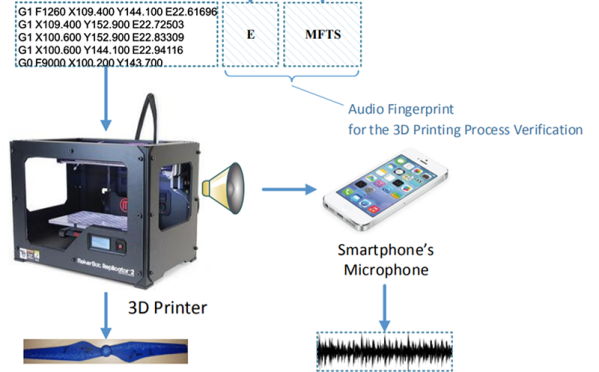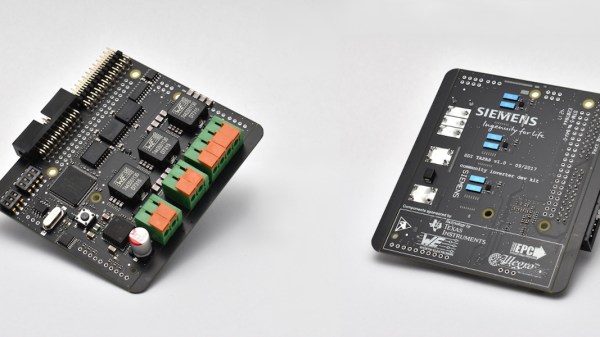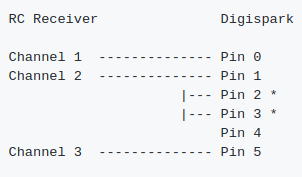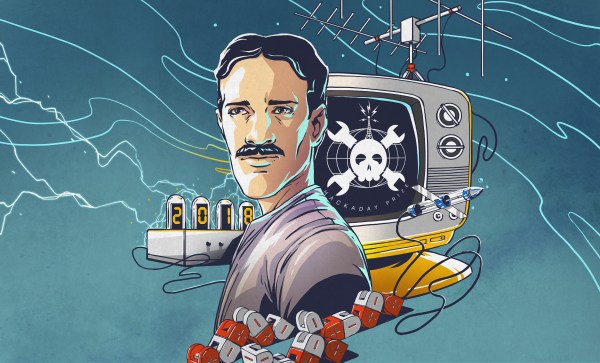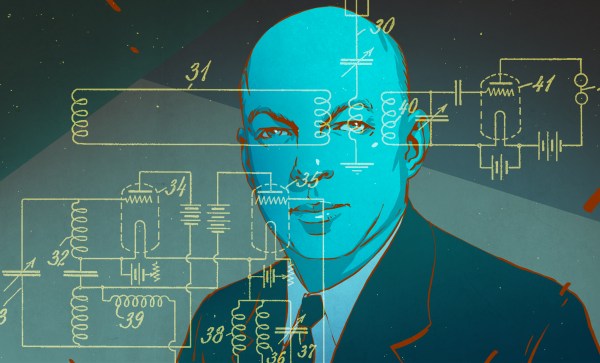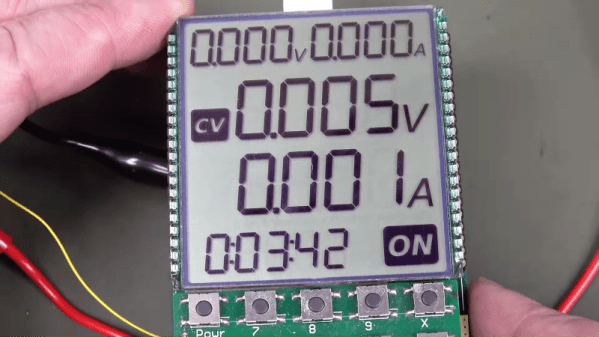We all understand the risk of someone taking over our computers or phones for nefarious purposes. But remote access to printers and fax machines was something most people took a little less seriously. After all, you might get some obscene printouts or someone wasting some paper, but in general, those are not big deals. Some researchers however have lately been pondering what might happen should someone break into your 3D printer. Of course, you could bring a printer down to deny service, or cause things to malfunction — maybe even in ways that could be dangerous if the printer didn’t have sufficient safety features. But these researchers are more crafty. They are studying how you know what you’ve printed hasn’t been subtly sabotaged. They also think they have an answer.
If you are printing another Benchy at home this probably isn’t a real concern. However, according to the paper, 3D printing now accounts for over $6 billion of revenue with 33.8% of all parts having some function. This includes a recent FAA approval for a 3D-printed fuel nozzle for a jet engine. So indulge us in a little science fiction. You are about to fly your drone to take video of an important social function. You are worried about one of your props, so you 3D print a new one. Too bad your competitor has hacked your computer with a phishing e-mail and modified your STL files so that the new prop will have built-in weak spots internally. The prop will look fine and you’ll be able to install it. But it is going to fail right when you are taking those critical shots.
Continue reading “3D Printing, Cybersecurity, And Audio Fingerprinting”