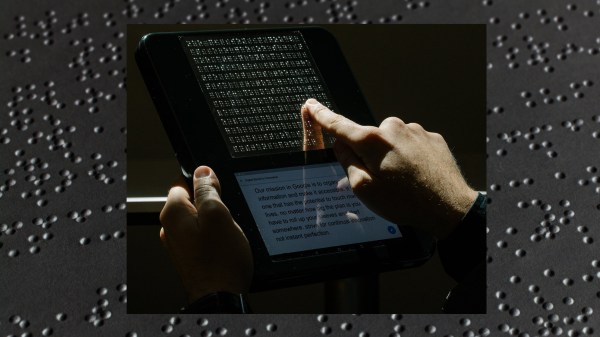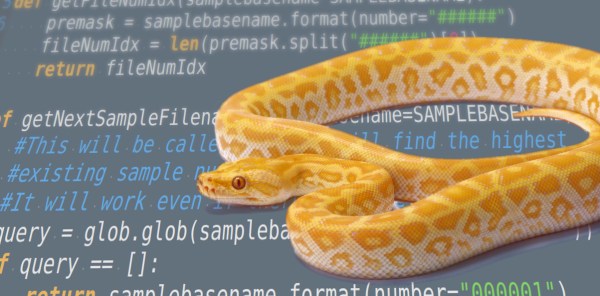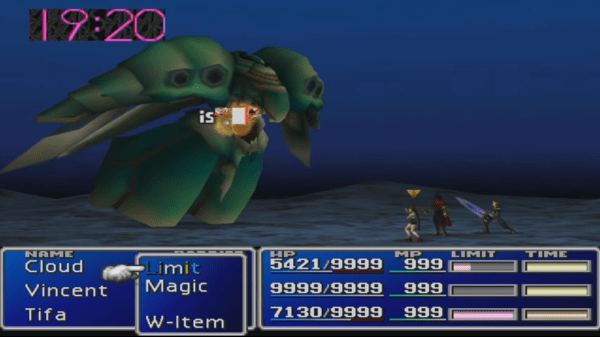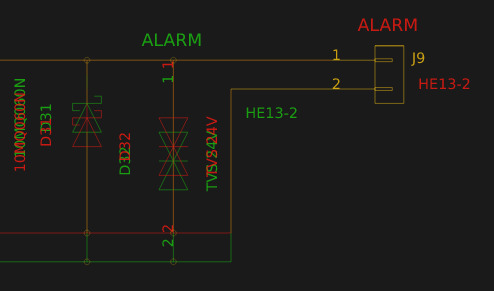This weekend is the World Maker Faire in New York, and Hackaday will be there looking at the latest and greatest projects from makers around the globe. We’ll also be buying bottles of water for five dollars, but that’s another story entirely.
 As always, this year’s World Maker Faire will be held at the wonderful New York Hall of Science, and the lineup is spectacular. There will be cosplay, and Adam Savage will be there with a half dozen Junior Mythbusters. There will be a twenty-six foot tall hydraulic hand trucked in from Burning Man. You’re looking at the greatest event in STEAM education since the Bay Area Maker Faire last May.
As always, this year’s World Maker Faire will be held at the wonderful New York Hall of Science, and the lineup is spectacular. There will be cosplay, and Adam Savage will be there with a half dozen Junior Mythbusters. There will be a twenty-six foot tall hydraulic hand trucked in from Burning Man. You’re looking at the greatest event in STEAM education since the Bay Area Maker Faire last May.
Hackaday has a fantastic New York community and we’re holding a meetup this Thursday to sync up with Maker Faire. Guess what? You’re invited!
We’re teaming up with our friends at Kickstarter to bring you an awesome night of hardware builds, music hacks, snacks, and more. While this is an informal event, we do have a few people who will be bringing their latest hacks to show off. Nick Chelyapov, a designer turned gear head who designed an Arduino-based synthesizer and drum machine. This isn’t a toy, but it’s also not a complicated mess of patch cables and eurorack modules. The Bitty is a real instrument that’s easy enough for anyone to pick up and make bleep bloops.
Also confirmed for this meetup is Nick Yulman, an artist who works with sound and interactive media in a variety of contexts. He’s gearing up to install his robotic musical instruments in the Areté Gallery in Greenpoint, Brooklyn. But this week he’ll be showing us how musical robots helped him stop worrying and love digital music.
This isn’t an event to be missed. You can RSVP for the event over on Eventbrite, and be sure to bring whatever project you’re working on. It’s going to be an entire night of drinks and hacks, just the thing before Maker Faire really gets rolling. Once the weekend hits, find us at the Faire; several of us from the Hackaday crew will be wandering the grounds looking for awesome hardware projects. Stephen Tranovich is even giving a talk about the Hackaday Prize on Sunday at 11. See you at the Faire!