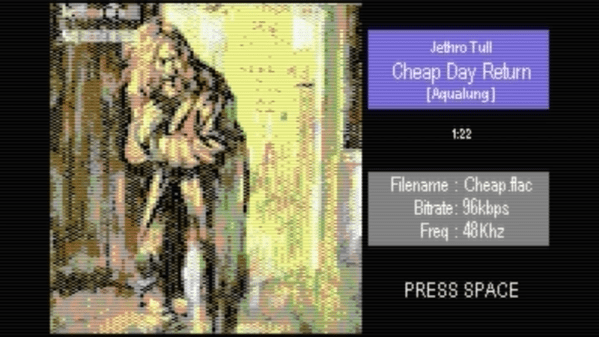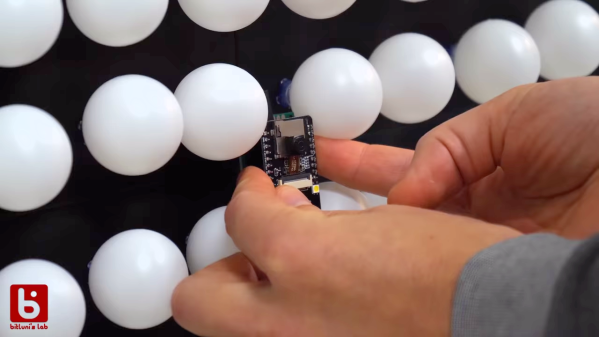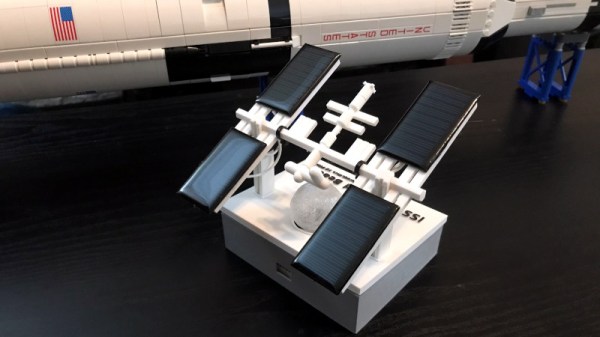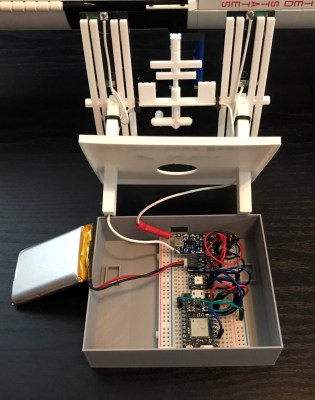Mowing the lawn is one of those repetitive tasks most of us really wish we had a robot for. [Kenny Trussell] mowing needs are a bit more strenuous than most backyards, so he hacked a ride-on mower to handle multi-acre fields all on it’s own.
The mower started out life as a standard zero turn ride on lawn mower. It’s brains consist of a PixHawk board running Ardurover, an Ardupilot derivative for ground vehicles. Navigation is provided by a RTK GPS module that gets error corrections from a fixed base station via an Adafruit LoRa feather board, to achieve centimetre level accuracy. To control the mower, [Kenny] replaced the pneumatic shocks that centred the control levers with linear actuators.
So far [Kenny] has been using the mower to cut large 5-18 acre fields, which would be a very time-consuming job for a human operator. A relay was added to the existing safety circuit that only allows the mower to function when there is weight on the seat. This relay is wired directly to the RC receiver and is controlled from the hand-held RC transmitter. It will also stop the mower if it loses signal to the transmitter. To set up mowing missions, [Kenny] uses the Ardupilot Mission Planner for which he wrote a custom command line utility to create a concentric route for the mower to follow to completely cover a defined area. He has made a whole series of videos on the process, which is very handy for anyone wanting to do the same. We’re looking forward to a new video with all the latest updates.
This mower has been going strong for two years, but in terms of hours logged it’s got nothing on this veteran robotic mower that’s been at it for more than two decades and still runs off an Intel 386 processor.