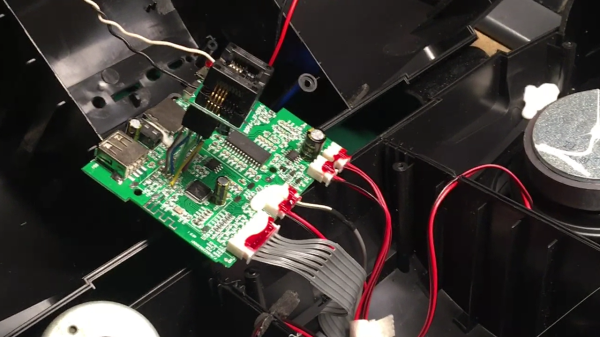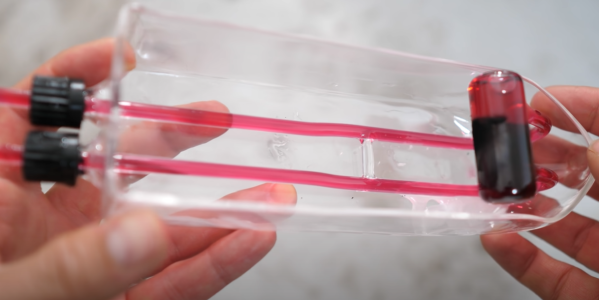This might sound like a familiar problem – you get a Bluetooth speaker, and it sounds nice, but it also emits all kinds of weird sounds every now and then. [Oleg Kutkov] got himself a Sven PS460 speaker with FM radio functionality, but didn’t like that the “power on” sound was persistently loud with no respect for the volume setting, and the low battery notification sounds were bothersome. So, he disassembled the speaker, located a flash chip next to the processor, and started hacking.
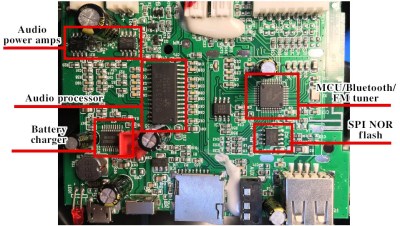 Using a TL866 and
Using a TL866 and minipro software, he dumped the firmware, and started probing it with binwalk. The default set of options didn’t show anything interesting, but he decided to look for sound file signatures specifically, and successfully found a collection of MP3 files! Proper extraction of these was a bit tricky, but he figured out how to get them out, and loaded the entire assortment into Audacity.
From there, he decided to merely make the annoying sounds quieter – negating the “no respect for the volume setting” aspect somewhat. After he exported the sound pack out of Audacity, the file became noticeably smaller, so he zero-padded it, and finally inserted it back into the firmware. Testing revealed that it worked just as intended! As a bonus, he replaced the “battery low” indicator sound with something that most of us would appreciate. Check out the demo video at the end of his write-up.
Domesticating your Bluetooth speakers tends to be called for. If you can’t do that for whatever reason, you can rebuild them into an audio receiver – or perhaps, build your own Bluetooth speakers, with aesthetics included and annoyance omitted from the start.