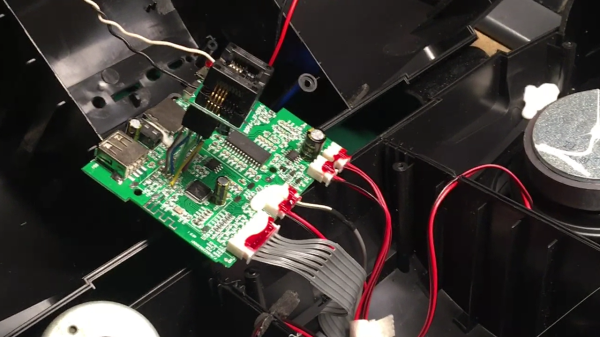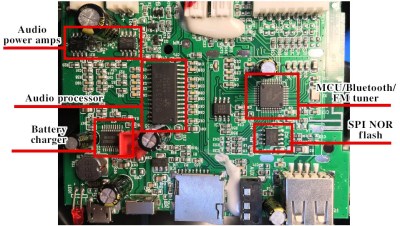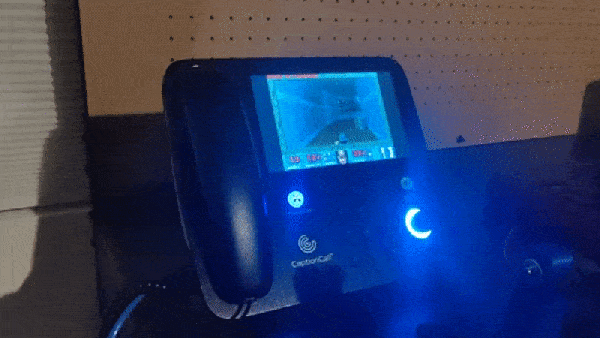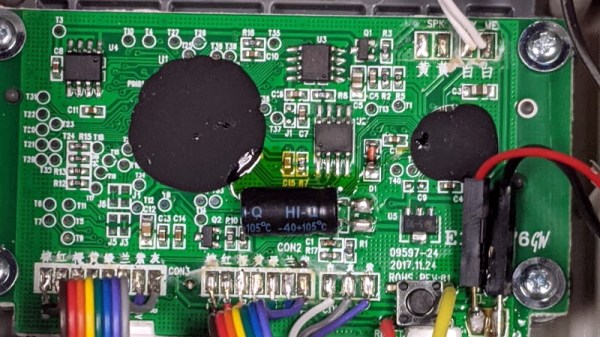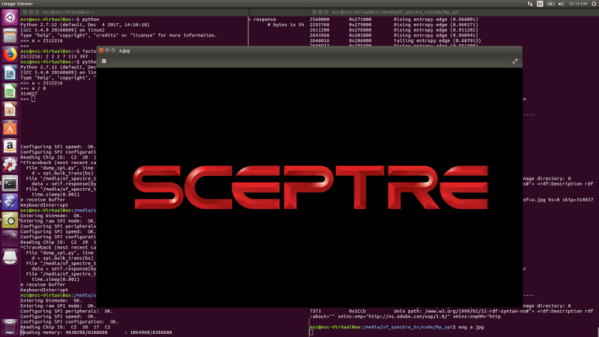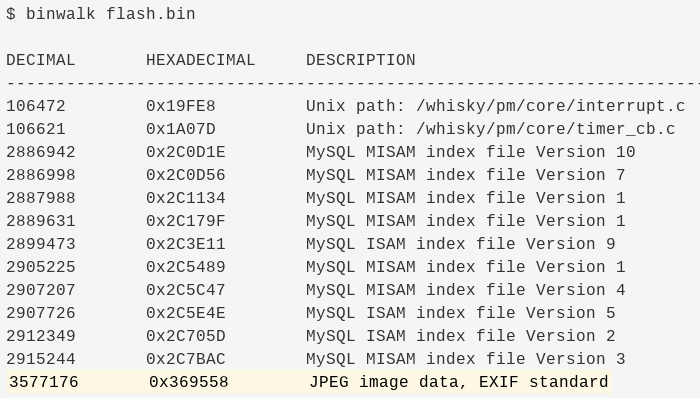Hacking — at least the kind where you’re breaking into stuff — is very much a learn-by-doing skill. There’s simply no substitute for getting your hands dirty and just trying something. But that doesn’t mean you can’t learn something by watching, with this root password exploit on a cheap IP video camera being a good look at the basics.
By way of background on this project, [Matt Brown] had previously torn into a VStarcam CB73 security camera, a more or less generic IP camera that he picked up on the cheap, and identified a flash memory chip from which he extracted the firmware. His initial goal was to see if the camera was contacting sketchy servers, and while searching the strings for the expected unsavory items, he found hard-coded IP addresses plus confirmation that the camera was running some Linux variant.
With evidence of sloppy coding practices, [Matt] set off on a search for a hard-coded root password. The second video covers this effort, which started with finding UART pins and getting a console session. Luckily, the bootloader wasn’t locked, which allowed [Matt] to force the camera to boot into a shell session and find the root password hash. With no luck brute-forcing the hash, he turned to Ghidra to understand the structure of a suspicious program in the firmware called encoder. After a little bit of poking and some endian twiddling, he was able to identify the hard-coded root password for every camera made by this outfit, and likely others as well.
Granted, the camera manufacturer made this a lot easier than it should have been, but with a lot of IoT stuff similarly afflicted by security as an afterthought, the skills on display here are probably broadly applicable. Kudos to [Matt] for the effort and the clear, concise presentation that makes us want to dig into the junk bin and get hacking.
Continue reading “Hacking An IoT Camera Reveals Hard-Coded Root Password”