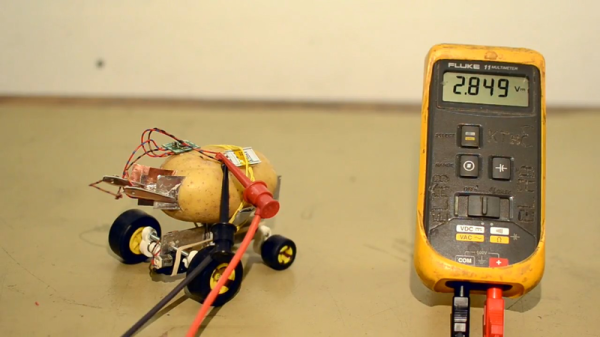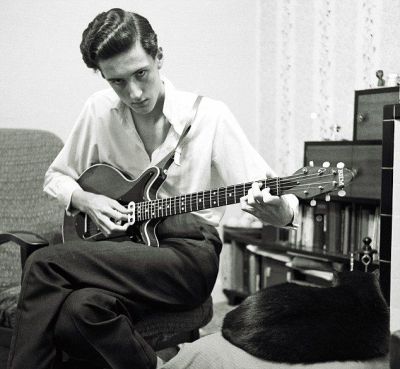You can’t keep a good hacker down. [Amazingdiyprojects] wants to build a reliable manned multirotor, and by golly, he’s doing it. After a crash of his petrol powered design, [Amazingdiyprojects] went back to the drawing board. The new version is called chAIR, and is electric-powered.
The flying machine is lifted by 76 Multistar Elite quadcopter motors. Control is passed through 5 KK 2.1 quadcopter controllers. The KK board is a very simple controller, and we’re a bit surprised [Amazingdiyprojects] didn’t go with a newer setup. Batteries are 80x Multistar 4S 5.2Ah packs, stored below the seat. If these names sound familiar, it’s because just about every electrical part was purchased from Hobby King – an online hobby retailer.
The machine has an all up weight of 162 kg. A bit more than a single person can carry, but chAIR breaks down for easy transport.
We’re blown away by all the little details on chAIR – including the new control system. The left stick controls throttle, while right appears to control aileron/elevator and twist for the rudder control. Somewhat different from the collective/cycle controls found on conventional helicopters!
Even the battery connectors needed custom work. How do you connect 20 batteries at once? [AmazingDiyProjects] mounted XT60 connectors in a metal ring. The ring is compressed with a central screw. A quick spin with a battery-powered drill allows this new aviator to connect all his batteries at once. Is this the future of aviation, or is this guy just a bit crazy? Tell us in the comments!
Continue reading “Manned Multirotor Flies Again, Electric Style”