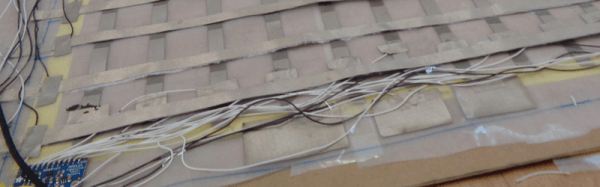[Davearneson] built a modern version of a classic synthesizer with his DIY Fairlight CMI. If there were a hall of fame for electronic instruments, the Fairlight CMI would be on it. An early sampling synth with a built-in sequencer, the Fairlight was a game changer. Everyone from A-ha to Hans Zimmer has used one. The striking thing about the Fairlight was the user interface. It used a light pen to select entries from text menus and to interact with the audio waveform.
The original Fairlight units sold for £18,000 and up, and this was in 1979. Surviving units are well outside the price range of the average musician. There is an alternative though – [Peter Vogel] has released an iOS app which emulates the Fairlight.
[Davearneson] had an old iPad 2 lying around. Too slow to run many of the latest apps, but just fast enough to run the Fairlight app. An iPad doesn’t exactly look like a classic instrument though. So he broke out the tools and created a case that looked the part.
The front of the case is made of framing mat board. The rest of the shell is wood. [Davearneson] used Plasti-Dip spray to replicate the texture of 1970’s plastics. The audio interface is a Griffon unit, which provides audio and MIDI connections. [Davearneson] extended the connections from the Griffon to the rear of the case, making for a clean interface.
The iPad doesn’t exactly support a light pen, so a rubber tipped stylus on a coil cord takes it place. The result is a device that looks and works like a Fairlight – but doesn’t need a steady diet of 8″ floppy discs to operate.
Interested in classic digital synthesizers that are a bit more budget friendly? Check out Al Williams’ article on the SID chip, or this 3D printed synth based upon the 4046 PLL chip.


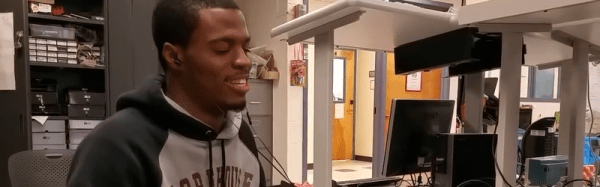
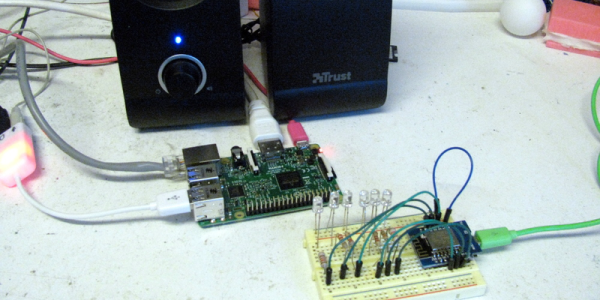
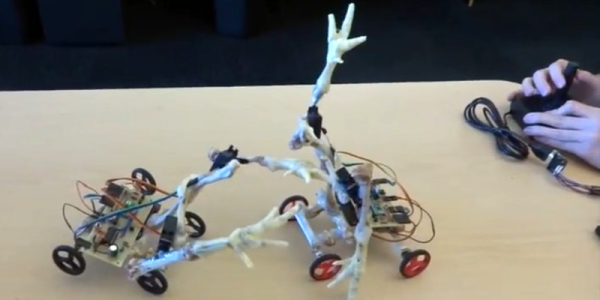
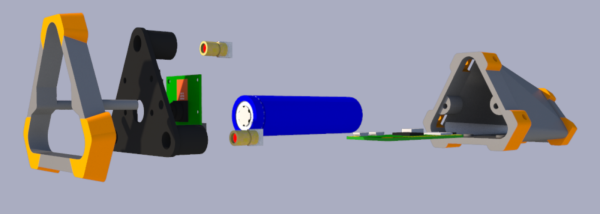
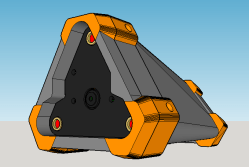 The Raspberry Pi uses the camera board plus some forward-pointing laser dots as a rangefinder; as long as at least two laser dots are visible on the subject, the distance between the device and the subject can be calculated. The Pi then uses the knowledge of how near or far the subject is to present a final image whose zoom level has been adjusted to match (and offset) the range of the subject from the camera, in effect canceling out the way an object appears larger or smaller based on distance.
The Raspberry Pi uses the camera board plus some forward-pointing laser dots as a rangefinder; as long as at least two laser dots are visible on the subject, the distance between the device and the subject can be calculated. The Pi then uses the knowledge of how near or far the subject is to present a final image whose zoom level has been adjusted to match (and offset) the range of the subject from the camera, in effect canceling out the way an object appears larger or smaller based on distance.