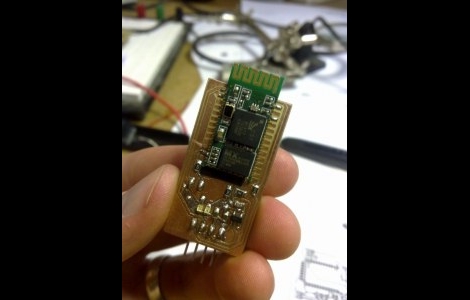Having the “can you believe somebody threw this away?” mentality has gotten us into some trouble through the years, but look what [Joshua] found at the scrap yard! It’s a door from a power conversion station and it contains fourteen indicator lights and a lot of other doodads. But since this is just the door, he needed a way to monitor the controls and drive the indicators. At the heart of the hack he used to get this up and running is a PIC 18F2550. It has no trouble driving the indicators thanks to a pair of ULN2803 darlington arrays which switch the higher 24 volt levels.
His writeup doesn’t mention the method used, but the panel also has a couple of meters at the top. In the video after the break you can clearly see that he’s got them both working. We’d bet there’s a plan for each of the buttons as well, since this will be prominently featured in their alien-invasion themed Halloween display this year.
Continue reading “Great Junk-yard Find Leads To A Reclaimed Control Panel Project”