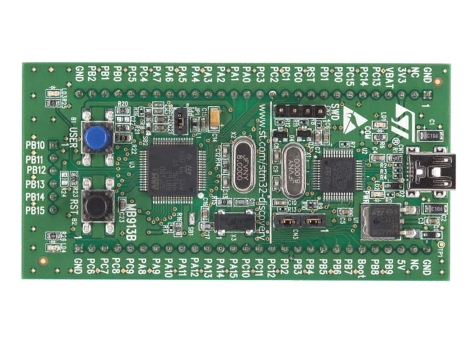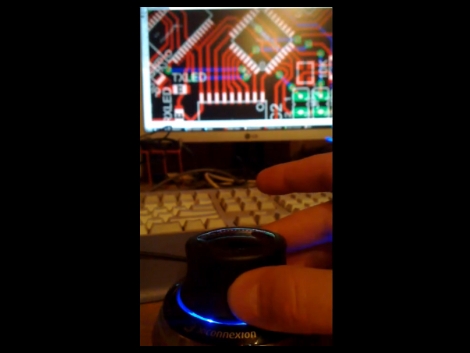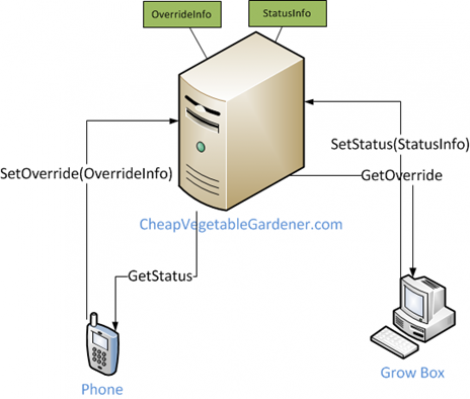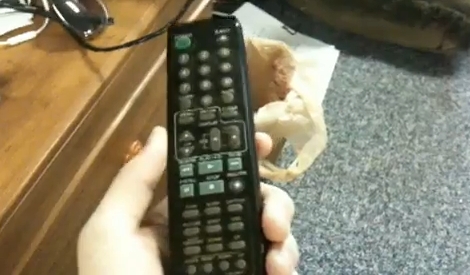
[Matt] brought together a TV remote and cordless phone to add a locator system to the remote control. One of the best features of a cordless phone is the pager button on the base. When you press it the handset beeps until found. Matt gutted one and got rid of the unnecessary parts. He then cracked open his TV remote housing and inserted the telephone handset’s circuit board, speaker, and battery. The base station is used just like normal to locate the phone/remote combo, and has been modified with a charging cable to top-off the telephone battery which powers everything in the newly hacked unit. [Matt’s] demonstration video is embedded after the break.
It’s too bad that he got rid of the microphone. It would be interesting to take calls on this thing.