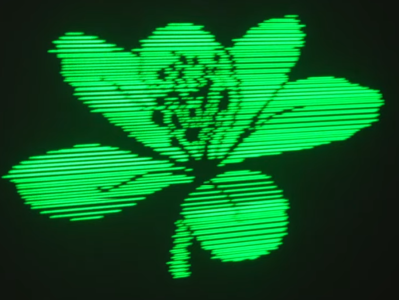CRTs don’t last forever, and neither do the electronics that drive them. When you have a screen starting to go wonky, then you need a way to troubleshoot which is at fault. A great tool for that is a pattern generator, but they’re not the easiest to come by these days. [baritonomarchetto] needed a pattern generator to help repair his favourite arcade machine, and decided to make his own DIY Portable RGB CRT Test Pattern Generator.

While he does cite [Nicholas Murray]’s RP2040 test pattern generator as a starting point (which itself builds on the PicoVGA library once featured here), he couldn’t just build one. That worthy project only outputs VGA and because [baritonomarchetto] is in Europe, he needed a SCART connector. Since he’s working on arcade machines, he needed non-SCART RGB signals, too. The arcade signals need to be at higher voltages (TLL level) than the RGB signal you’d find in SCART and VGA.
The upshot is while he’s using [Nicholas]’s code for the RP2040, he’s rolled his own PCB, including a different resistor ladders to provide the correct voltages depending on if he’s dealing with a home TV or arcade CRT. To make life easier, the whole thing runs off a 9V battery.
If you’re wondering what the point of these test patterns is, check out this 1981-vintage pattern generator for some context from the era. If a digital replica doesn’t float your boat, it is possible to recreate the original analog circuitry that generated these patterns back when the CRT was king.