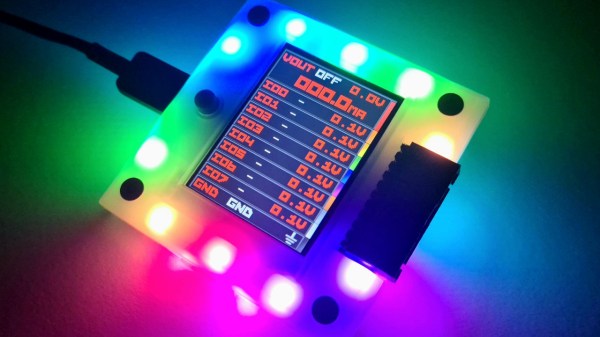Once upon a time, a computer was a big metal brick of a thing that sat on or next to your desk. Now, it’s possible to fit decent computing power into a board the size of a stick of gum. [Electo] took advantage of this to build an entire computer into a mouse form factor.
[Electo] had tried this before years ago, and built something pretty sloppy. This time, he wanted to build a version that had an actually-legible screen and fit better in the hand. He whipped up a giant 3D-printed mouse housing, and fitted the sensor board from an optical mouse inside. That was hooked up to an Intel NUC PC that fits inside the housing. A small LCD screen was then installed on a rack system that lets it pop out the front of the mouse. Data entry is via a laser keyboard mounted in the side of the mouse.
Of course, being based on an Intel NUC means the thing was the size of a couple of phonebooks. That’s not really a mouse. Starting again, he reworked the build around a tiny palm-sized computer running Windows 11. It was stripped out of its case and wedged into a compact 3D-printed housing only slightly larger than a typical mouse. It has a keyboard of a sort – really it’s just an array of buttons covering W, A, S, D, and a couple others for playing simple games. Amazingly, it’ll even run Minecraft or Fortnight if you really want to try and squint at that tiny screen.
Having a computer with a screen that moves every time you move the mouse isn’t ideal. At the same time, it’s fun to see someone explore a fun (and silly) form factor. It’s interesting to see how the project works compared to the original version from a few years ago. Video after the break.