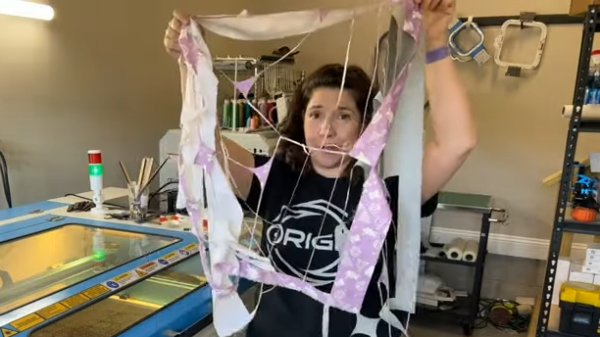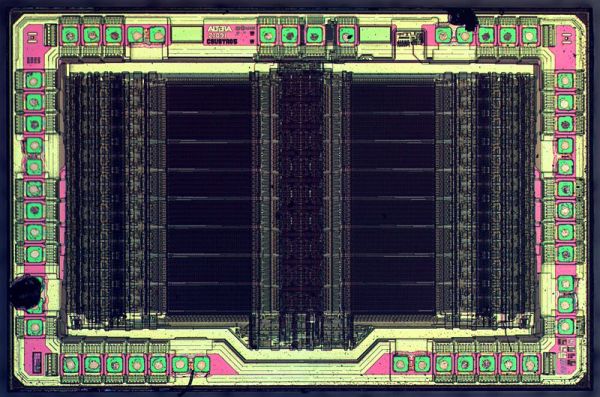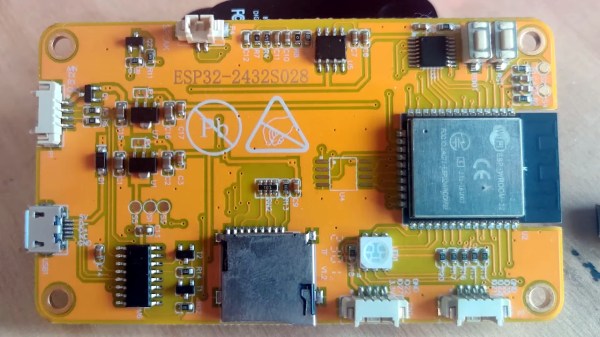The FCC is circulating a proposal for new rules pertaining to amateur radio in the United States. In particular, they want to remove certain baud rate restrictions that have been in place since 1980. It appears the relaxed rules would apply only to some bands, notably some VHF and UHF bands along with the 630 meter and 2200 meter bands, which — we think — are lightly used so far. We’ll save you from grabbing the calculator. That’s around 475 kHz and 136 kHz.
Ham radio operators have long used digital modes like radio teletype and with restrictions on antennas and increasing interference from wireless networking to solar panels and more, digital has become even more popular than in the past. Besides that, cheap computer soundcards make it easier than ever and sophisticated digital modulation techniques have long left the old, clunky TeleType in the dust.
However, the FCC currently limits the baud rate to 300 baud or less, ostensibly to restrict signal bandwidth. No one wants to have an entire band consumed by a 10 Gb RF network. However, modern techniques often squeeze more into less and the FCC will finally recognize that by converting the limit to signal bandwidth, not baud rate.
What’s the bandwidth? For the common bands, it sounds like 2.8 kHz is the answer. For the VLF bands, they are asking for suggestions. The 2200 meter band isn’t even 2.8 kHz wide to start with!
All this talk makes us want to build something for the 2200 meter band. We better start winding the coil now. Then again, maybe we should go piezo. You know, just in case Thomas Dolby tells us that one of our submarines is missing.