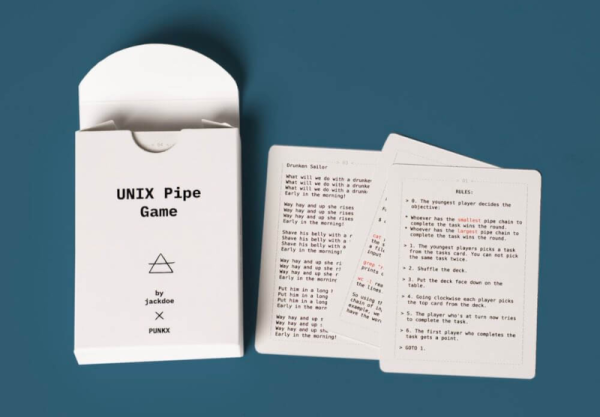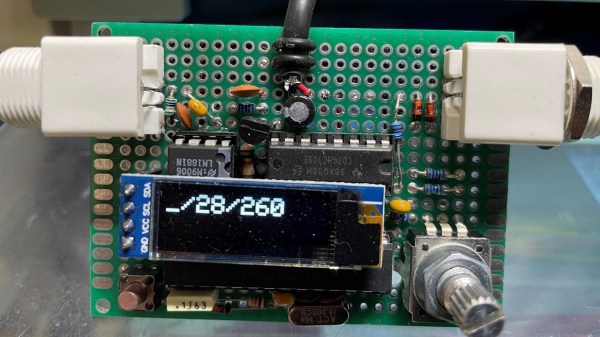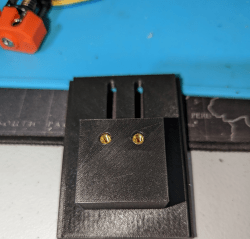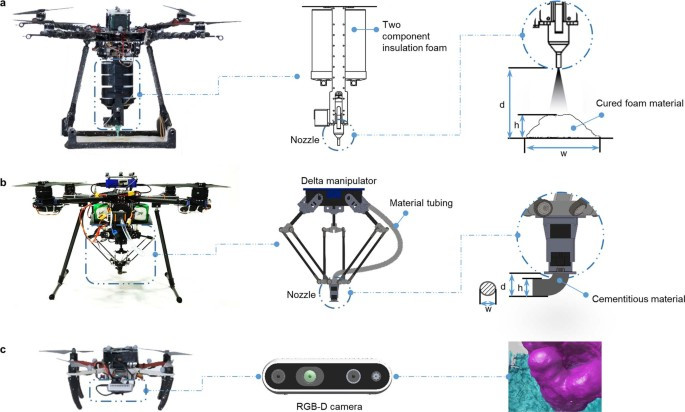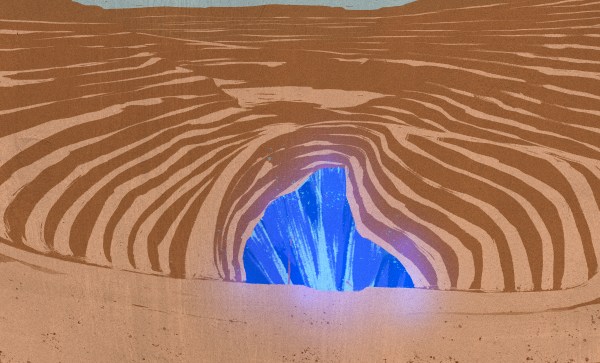Being a parent is hard work. You need to prepare your child to operate in the world. Reading, writing, arithmetic, and how to make good choices are just the beginning. They also ought to know regular expressions and Unix pipes. [Jackdoe] can help with that last one, thanks to their Unix pipe card game.
As an example, the task “print the most common line from a file” would require the answer:
cat 03.txt | sort | uniq -c | sort -n | tail -1
You can vary the rules to declare whoever has the smallest pipe or the largest pipe that accomplishes the task as the winner. We’d add a house rule that whoever has the fastest pipe ought to get something. We don’t, however, think this card game will make the Vegas tables, unfortunately.
You can print your own card deck and even the box. Or you can buy a nice set, if you don’t want to spend the time. You should probably know about cat, grep, tail, head, wc, sort, and uniq along with their options.
If you want some other esoteric kids’ learning activities, they also have “Programming Time” which teaches algorithms and Python, and “4917” to teach the basics of machine code.
If you want help with the other key skill — regular expressions — check out regexp golf or crosswords.