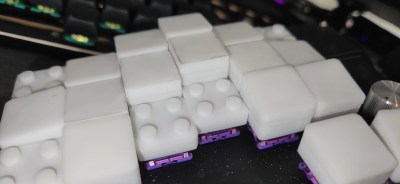Even in a field you think you know intimately, the Internet still has the power to surprise. Sound cards of the 1990s might not be everyone’s specialist subject, but since the CD-ROM business provided formative employment where this is being written, it’s safe to say that a lot of tech from that era is familiar. It’s a surprise then when along comes [DOS Storm] with a new one. The IBM Mwave was the computer giant’s offering back in the days when they were still pushing forward in the PC space, and sadly for them it turned out to be a commercial disaster.
The king of the sound cards in the ’90s was the SoundBlaster 16, which other manufacturers cloned directly. Not IBM of course, who brought their own Mwave DSP chip to the card, using it as both the sound card and the engine behind an on-board dial-up modem. This appears to have been its undoing, because aside from its notoriously flaky drivers, using both sound and modem at the same time just wasn’t a pleasant experience. To compound the problem, Big Blue resorted to trying to bury the problem with NDAs rather than releasing better drivers, so unsurprisingly it faded from view. Perhaps the reason it was unfamiliar here had something to do with it not being sold in Europe, but given that the chipset found its way into ’90s ThinkPads, we’d have expected to have seen something of it.
In the video below the break he introduces the card, and with quite some trouble gets it working. There are several demos of period games which sound a little scratchy, but we can’t judge from this whether they’d have sounded better on the Creative card. If you’d like to immerse yourself in the folly of ’90s multimedia, have a little bit of Hackaday scribe reminiscing.