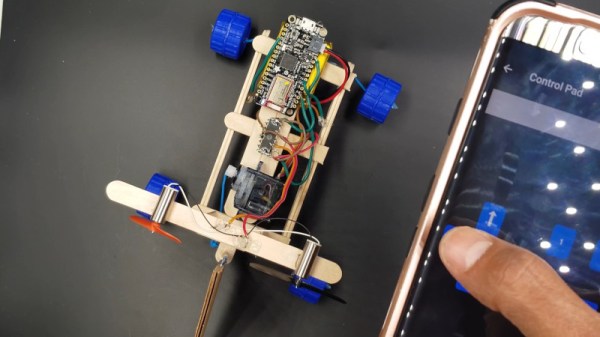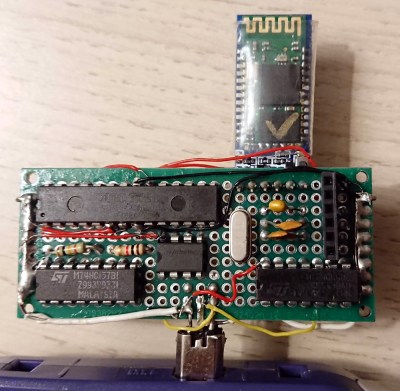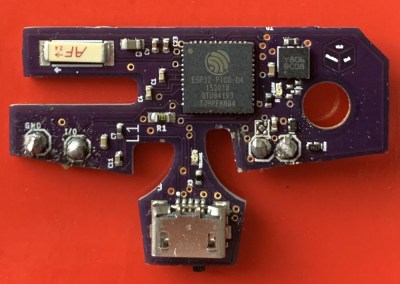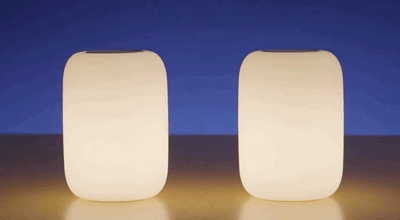Archer fans already know, but for the rest of the world it bears saying – boats are fine, but fan boats are better. It’s much the same with land vehicles, too. [tinkeringtech] felt the same way, and built a Bluetooth-controlled fan car to scoot around the floor. (YouTube, embedded below.)
Construction starts with a series of popsticks glued together to create a chassis. Twist ties are then used to act as axles for bottle cap wheels, while steering is handled by a cardboard rudder controlled by a servo. Propulsion is via a pair of pager-sized motors fitted with fans. An Adafruit Bluefruit Feather M0 runs the show, receiving commands over Bluetooth and driving the motors through an H-bridge chip in the center of the vehicle.
It’s a fun craft-style build that would be a great project for kids interested in electronics and making. It teaches basic electronics, as well as serving as a good introduction into the world of microcontrollers. It’s one of the smaller radio-controlled builds we’ve seen, but you can always go full-scale if that takes your fancy.
Continue reading “Popstick Fan Car Is A Fun Bluetooth Build”