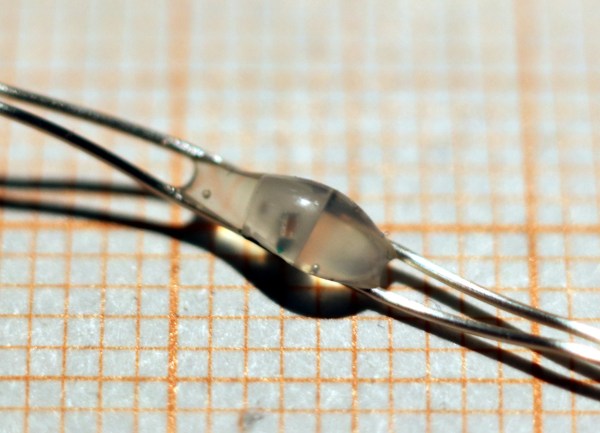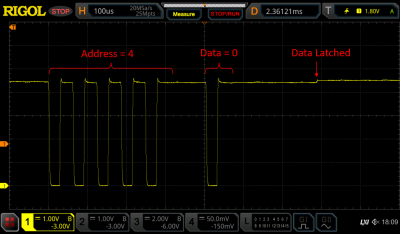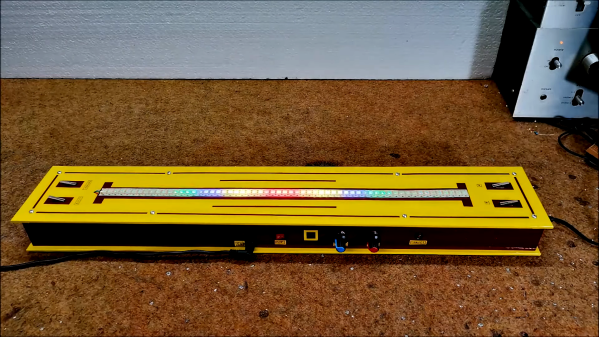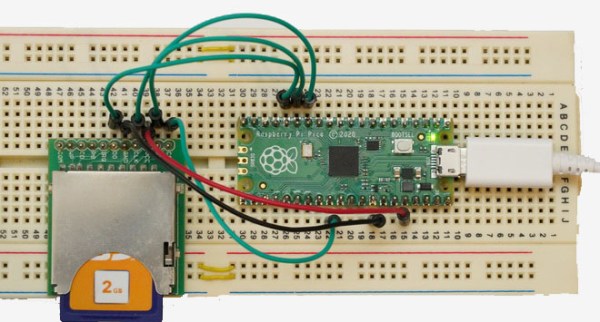Keeping track of your appointments on Google Calendar is easy enough if you’re holding a phone or sitting at a computer, but sometimes you just want to know what’s going on at a glance. This desktop calendar build from [andrei.erdei] does just that with plenty of helpful LEDs.

The design is simple, using WS2812 LEDs to backlight numbers to indicate whether they are weekdays, weekends, anniversaries, holidays, or any other dates of importance. The numerical layout is a nifty perpetual design allowing the display to easily accommodate the structure of any month, even those neat and tidy ones that start on Monday.
The design relies on an ESP-01 to communicate with Google Calendar and display the relevant data. It’s all wrapped up in a 3D printed case, with the printed paper template backlit from behind some smoked acrylic giving a surprisingly professional-looking finish.
If you’re tired of picking up your phone for every last thing, this design could be just what you’re after for keeping track of your appointments. Alternatively, you could always go the hard copy route. Video after the break.
Continue reading “Keep Track Of Your Google Calendar With This Custom Build”