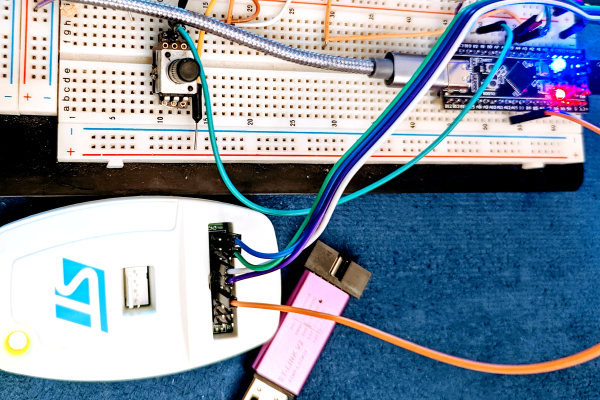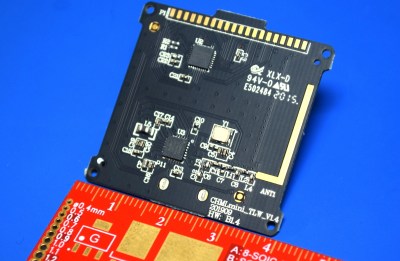Here’s a scenario. You have a microcontroller that reads a number of items — temperatures, pressures, whatever — and you want to have a display for your Linux desktop that sits on the panel and shows you the status. If you click on it, you get expanded status and can even issue some commands. Most desktops support the notion of widgets, but developing them is a real pain, right? And even if you develop one for KDE, what about the people using Gnome?
Turns out there is an easy answer and it was apparently inspired by, of all things, a tool from the Mac world. That tool was called BitBar (now XBar). That program places a widget on your menu bar that can display anything you want. You can write any kind of program you like — shell script, C, whatever. The output printed from the program controls what appears on the widget using a simple markup-like language.
That’s fine for the Mac, but what about Linux? If you use Gnome, there is a very similar project called Argos. It is largely compatible with XBar, although there are a few things that it adds that are specific to it. If you use KDE (like I do) then you’ll want Kargos, which is more or less a port of Argos and adds a few things of its own.
Good News, Bad News
The good news is that, in theory, you could write a script that would run under all three systems. The bad news is that each has its own differences and quirks. Obviously, too, if you use a complied program that could pose a problem on the Mac unless you recompile.