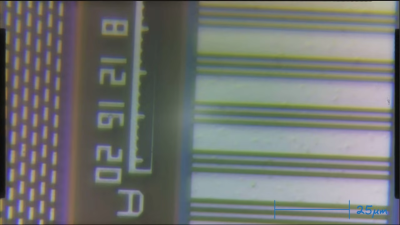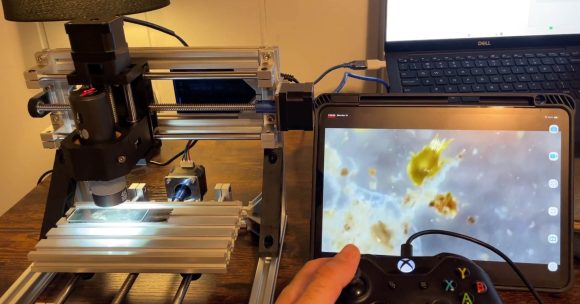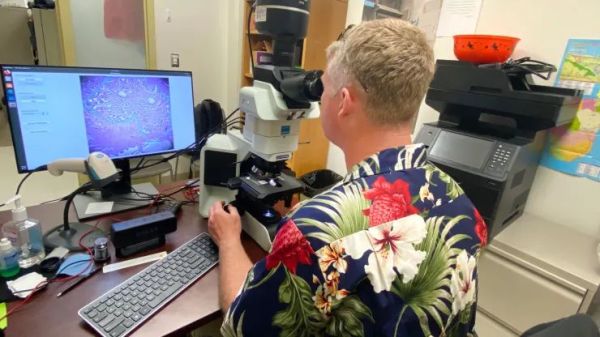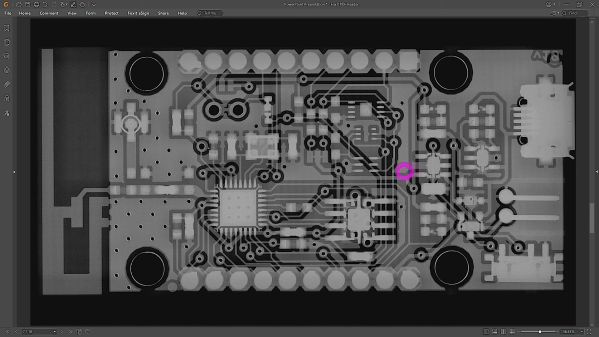Despite recent advances in diagnosing cancer, many cases are still diagnosed using biopsies and analyzing thin slices of tissue underneath a microscope. Properly analyzing these tissue sample slides requires highly experienced and skilled pathologists, and remains subject to some level of bias. In 2018 Google announced a convolutional neural network (CNN) based system which they call the Augmented Reality Microscope (ARM), which would use deep learning and augmented reality (AR) to assist a pathologist with the diagnosis of a tissue sample. A 2022 study in the Journal of Pathology Informatics by David Jin and colleagues (CNBC article) details how well this system performs in ongoing tests.
For this particular study, the LYmph Node Assistant (LYNA) model was investigated, which as the name suggests targets detecting cancer metastases within lymph node biopsies. The basic ARM setup is described on the Google Health GitHub page, which contains all of the required software, except for the models which are available on request. The ARM system is fitted around an existing medical-grade microscope, with a camera feeding the CNN model with the input data, and any relevant outputs from the model are overlaid on the image that the pathologist is observing (the AR part).
Although the study authors noted that they saw potential in the technology, as with most CNN-based systems a lot depends on how well the training data set was annotated. When a grouping of tissue including cancerous growth was marked too broadly, this could cause the model to draw an improper conclusion. This makes a lot of sense when one considers that this system essentially plays ‘cat or bread’, except with cancer.
These gotchas with recognizing legitimate cancer cases are why the study authors see it mostly as a useful tool for a pathologist. One of the authors, Dr. Niels Olsen, notes that back when he was stationed at the naval base in Guam, he would have liked to have a system like ARM to provide him as one of the two pathologists on the island with an easy source of a second opinion.
(Heading image: Dr. Niels Olson uses the Augmented Reality Microscope. (Credit: US Department of Defense) )
 Luckily, you can get USB microscopes for a song now. If you’re willing to spend a little more, you can get even get microscopes that have little LCD screens. However, there are some problems with the cheaper end of these microscopes.
Luckily, you can get USB microscopes for a song now. If you’re willing to spend a little more, you can get even get microscopes that have little LCD screens. However, there are some problems with the cheaper end of these microscopes.